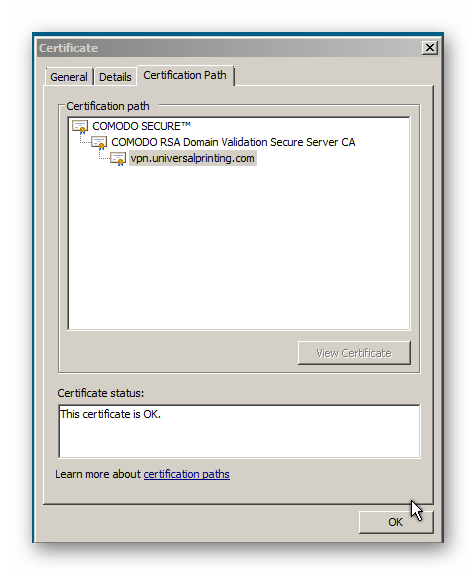Firefox does not trust a local server's valid certificate and I cannot set an "exception"
My LAN VPN server has a Comodo Secure certificate; it is trusted by Chrome (64.0.3282.186) on my WIN 7 Pro workstation so I know the Windows certificate chain is valid (see attached). However Firefox 58.0.2(64 bit) on the same workstation finds the certificate can't be trusted (untrusted issued by). Furthermore, Firefox will not allow me to set an exception for this situation (the dialog is there, just doesn't work!)
(I have tried setting security.enterprise_roots.enabled to "true". No help.)
Todas as respostas (2)
Does that server send the intermediate certificate and do you have the root certificate?
- Options/Preferences -> Privacy & Security -> Certificates: View Certificates
If the intermediate certificate isn't send then export the certificate in Google Chrome and import the certificate in Firefox under the Authorities tab in the Certificate Manager.
The export/ import tactic you suggested did not look intuitive to me. Instead I installed the current beta (59.0b14 (64bit)) and elected "Refresh". I now no longer have the problem. At least for the moment. Certificate Manager in the previous install showed all the correct Certificate Authorities so it was a mess best jumped over? Thanks for your reply.