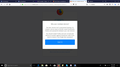Don't have a smartphone to complete Sync account setup to transfer bookmarks to new computer, help!
I recently bought a new computer and want to transfer my bookmarks from my old one to the new, however I don't have/want a stupid smartphone in order to get a Sync account. What can I do to resolve this?
Solução escolhida
Hi,
You don't have to have a smartphone !
If you want to use a Sync account to sync between two (or more) different devices, you can simply ignore the part about how to connect your mobile devices in this article :
https://support.mozilla.org/en-US/kb/how-do-i-set-sync-my-computer
Ler esta resposta 👍 0Todas as respostas (8)
Solução escolhida
Hi,
You don't have to have a smartphone !
If you want to use a Sync account to sync between two (or more) different devices, you can simply ignore the part about how to connect your mobile devices in this article :
https://support.mozilla.org/en-US/kb/how-do-i-set-sync-my-computer
actually, when i tried to create my Sync accoutn, I could NOT go forward w/o a smartphone! below are the 2 printscreens I get & cannot get beyond, & looking at the link did not hlep me at all
Would you take a look at the Chosen Solutions in these two threads :
https://support.mozilla.org/en-US/questions/1189623
and :
https://support.mozilla.org/en-US/questions/1182761
You say that you can't go forward without a smartphone - what happens when you try ?
As you can see from the pix, there is no way to get past taht. there is no option for skipping that step, and clearly says: send Firefox directly to your smartphone and sign in to complete set-up" and the link says: Why is more than one device REQUIRED?
Again! The above links do not help. Now my password won't work
shanndarra said
and the link says: Why is more than one device REQUIRED?
'More than one device' means : two (or more) laptops, desktops etc..
What happens when you click on 'Got it' as shown in your second screenshot ?
I don't use Sync, so I can't try any of this out myself - if this really isn't working for you, then I hope somebody else will come to your rescue
soon ......
while i have 2 computers, b/c of our anti-virus set up, we are currently maxed out on the 3 of devices we protect. This means my old computer cannot go on the net anymore. All I want to do is transfer my bookmarks from my old computer to my new one. If this Sync thing isn't going to work, can someone offer another viable suggestion?
WHen I click "Got it," it takes me back to the 1st screenshot.
shanndarra said
All I want to do is transfer my bookmarks from my old computer to my new one. If this Sync thing isn't going to work, can someone offer another viable suggestion?
Do you have a little USB flash drive you can use to move files between your old computer and new computer?
You can go into your old Firefox and export your bookmarks to an HTML file. This is a standard format that works across browsers. Unfortunately, it does not include "tags" so if you add tags to your bookmarks, this isn't the best method. Let me know if that is an issue.
(1) Export the file from your old Firefox
See: Export Firefox bookmarks to an HTML file to back up or transfer bookmarks
(2) Move the file over to the new computer (either via a USB flash drive, or shared storage like OneDrive, or email it to yourself)
(3) On the new Firefox, import the bookmarks
Import Bookmarks from an HTML file
(4) "Reorganize as desired"
Sometimes the import will put the bookmarks where they were before, and sometimes you get a separate "Imported Bookmarks" folder. I don't know why you get one or the other, but using the Library window, you can move things around as needed.
shanndarra said
All I want to do is transfer my bookmarks from my old computer to my new one.
Would you please take a look at this article ?
https://support.mozilla.org/en-US/kb/restore-bookmarks-from-backup-or-move-them