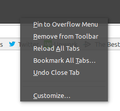Bookmarks toolbar option is missing
Hi
I'm using Ubuntu 16.04 with latest version of Firefox...
Several days ago I noticed that "Hide bookmarks toolbar" option is missing, I used to use this option when I right click at the top of the Firefox window. Then I tried to hide it by clicking on View -> Toolbars and then I should uncheck the Bookmarks toolbar but it's missing here too. When I click on Customize I used to see Bookmarks toolbar at the bottom of the page under Toolbars menu item, but I can't see it here too.
I tried restarting without addons and I also refreshed the Firefox, didn't help.
Can someone please help me with this? Thanks
Alterado por Alen Mašić em
Todas as respostas (7)
Try the Firefox version from the official Mozilla server if you currently use a version from the repositories of your Linux distribution.
Start Firefox in Safe Mode to check if one of the extensions ("3-bar" menu button or Tools -> Add-ons -> Extensions) or if hardware acceleration is causing the problem.
- switch to the DEFAULT theme: "3-bar" menu button or Tools -> Add-ons -> Appearance
- do NOT click the "Refresh Firefox" button on the Safe Mode start window
cor-el said
Try the Firefox version from the official Mozilla server if you currently use a version from the repositories of your Linux distribution. Start Firefox in Safe Mode to check if one of the extensions ("3-bar" menu button or Tools -> Add-ons -> Extensions) or if hardware acceleration is causing the problem.
- switch to the DEFAULT theme: "3-bar" menu button or Tools -> Add-ons -> Appearance
- do NOT click the "Refresh Firefox" button on the Safe Mode start window
Thanks for your reply.
The Firefox from official Mozilla server does work fine. I'm already using default theme and I tried starting Firefox in Safe mode but it didn't help. I tried reinstalling the app and also installing with snap (snap version also works but theme doesn't match my desktop). So there is definitely something wrong with the Firefox version which comes with Ubuntu.
You can contact Ubuntu for support to see if they have an explication or solution for your issue.
Some progress on this AskUbuntu thread: https://askubuntu.com/questions/1015697/firefox-bookmarks-toolbar-option-is-missing
Alterado por Alen Mašić em
Hi, weird. What happens when mouse to top of browser and right click in a empty space ? They gone there also ?
Pkshadow said
Hi, weird. What happens when mouse to top of browser and right click in a empty space ? They gone there also ?
Yup, here is the screenshot
Ubuntu is known to make a lot of modifications to their branded Firefox version. You would have to check for these modifications or contact their support. I've seen more questions about issues with the way they deal with bookmarks.
This is not really a case that we can deal with at this forum since this is about a third-party Firefox build. See also: /usr/lib/firefox/ubuntumate.cfg