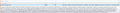Zoom not Holding After Tab Crash and an Exit and Restart of Browser.
Zoom not Holding After Tab Crash and an Exit and Restart of Browser. I was using 'Control +' x6 in the AVSforum, and a less value for gMail. But now, it just snaps back to its default zero zoom size on any Website.
I temporarily changed my Font Size in Options until I close and restart the browser again. I hope not to do a complete Refresh or Re-Install. Anyone have this problem before?
Thanks,
~Pj
Alterado por Pj em
Solução escolhida
Pkshadow said
.
Ok, it's now 'fixed'. I did another 'Exit' and ReStart of the Browser and the Zoom is holding like it was before. I've never seen this before.
Hey... wait a second. Would it have anything to with when I set disk-Cache to 0? But, I can't remember if I did that AFTER the Zoom problem or just before. (Sigh)
Thanks for jumping in, PK.
~Pj
Ler esta resposta 👍 0Todas as respostas (5)
Hi, can you check please if the issue is related to your Avast by turning it off as there are several issues with AVG/AVAST
Pkshadow said
Hi, can you check please if the issue is related to your Avast by turning it off as there are several issues with AVG/AVAST
Ok, I can do that, but I didn't update Avast recently and Zoom was working up until today's Tab Crash and my 'Exit' and restart.
As I test with Avast Off, here's some screen captures of Config and the search word 'Zoom'...
Pkshadow said
Hi, can you check please if the issue is related to your Avast by turning it off as there are several issues with AVG/AVAST
That's something with 'Secure' connection issues. But, I tried it, and it made no difference. I'll have to 'Exit' and restart FF and hope it clears.
Do you see anything amiss in the images I uploaded in my previous post?
~Pj
Solução escolhida
Pkshadow said
.
Ok, it's now 'fixed'. I did another 'Exit' and ReStart of the Browser and the Zoom is holding like it was before. I've never seen this before.
Hey... wait a second. Would it have anything to with when I set disk-Cache to 0? But, I can't remember if I did that AFTER the Zoom problem or just before. (Sigh)
Thanks for jumping in, PK.
~Pj
Such data is stored as part of the Site Preferences, so make sure you do not clear the Site Preferences.
If you reopen tabs on a next start then this data can be stored as part of session data in sessionstore.jsonlz4 unless you would disable this.