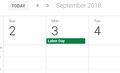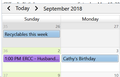Not all Google Calendars Display in Lightning
I have linked my Google Calendar to Thunderbird using Lightning and Provider for Google Calendar. In my Google Account, I have six sub-calendars, one of them being "Holidays in United States." I can see the Holidays when I view my Google calendar at Google.com, but holidays do not appear in my Lightning Calendar. All other sub-calendars appear correctly in Lightning.
Any suggestions on how I can get the contents of that calendar to appear?
Thanks,
Doug
Todas as respostas (3)
- Via Menu Bar' toolbar: File > New > Calendar
OR
- Via 'Mail Toolbar' toolbar: Menu icon > New mesage > Calendar
OR
- via the opened Calendar tab
- right click in the blank area below list of Calendars and select 'New Calendar'
- select 'On the Network' click on Next
- select 'Google Calendar' and click on 'Next
- select your current session - it will display your gmail email address as an option. select your gmail email address and click on 'Next
- List will appear, select the ones you need and click on Next.
Thanks for your note, but that does not resolve my issue.
Attached is an image of the calendars I have linked to Thunderbird from Google. At Google.com, the holidays from "Holidays in United States" display correctly. In Thunderbird, no holidays are displayed, despite that calendar being selected for inclusion.
I have also attached screenshots from my Google Calendar and Thunderbird calendar showing Monday, September 3 and that "Labor Day" appears on Google, but not the other.
Other ideas I should try?
Many thanks,
Doug
Sorry, I thought you meant you needed to add it. Other than removing an adding again, try selecting that holiday calendar and then click on 'Synchronise'.