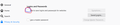ask to save logins and passwords for websites - turned it off and it defaults back to ticked
Privacy & Security I have a master password tool so don't need the 'Logins and Password's feature. I un-check - ask to save logins and passwords for websites -
I turned it off and it defaults back to on the next time I launch firefox. So I get a reminder on every site I login to.
Its driving me crazy, can anyone help?
Solução escolhida
Your screenshot shows the Roboform-Override extension with the description that it marks it reset the choice made by the Roboform Password Manager also listed. The Roboform Password Manager automatically disables this checkbox (remove the tick) and the Roboform-Override does the opposite and re-places this tick. So it is up to you which of these two extensions you want to use.
Start Firefox in Safe Mode to check if one of the extensions ("3-bar" menu button or Tools -> Add-ons -> Extensions) or if hardware acceleration is causing the problem.
- switch to the DEFAULT theme: "3-bar" menu button or Tools -> Add-ons -> Themes
- do NOT click the "Refresh Firefox" button on the Safe Mode start window
- https://support.mozilla.org/en-US/kb/troubleshoot-firefox-issues-using-safe-mode
- https://support.mozilla.org/en-US/kb/troubleshoot-extensions-themes-to-fix-problems
Re-sets the 'Ask to save logins and passwords for websites' to enabled, after the Roboform disabled it. Helpful if you want to have both managers.Ler esta resposta 👍 1
Todas as respostas (2)
Solução escolhida
Your screenshot shows the Roboform-Override extension with the description that it marks it reset the choice made by the Roboform Password Manager also listed. The Roboform Password Manager automatically disables this checkbox (remove the tick) and the Roboform-Override does the opposite and re-places this tick. So it is up to you which of these two extensions you want to use.
Start Firefox in Safe Mode to check if one of the extensions ("3-bar" menu button or Tools -> Add-ons -> Extensions) or if hardware acceleration is causing the problem.
- switch to the DEFAULT theme: "3-bar" menu button or Tools -> Add-ons -> Themes
- do NOT click the "Refresh Firefox" button on the Safe Mode start window
- https://support.mozilla.org/en-US/kb/troubleshoot-firefox-issues-using-safe-mode
- https://support.mozilla.org/en-US/kb/troubleshoot-extensions-themes-to-fix-problems
Re-sets the 'Ask to save logins and passwords for websites' to enabled, after the Roboform disabled it. Helpful if you want to have both managers.
Alterado por cor-el em
The Roboform-Override Extension was the issue. It would toggle the setting to the opposite of what was selected. The extension is not needed for this version of Firefox.
I disabled - tested and worked fine. I removed the extension once the problem was diagnosed.
Thank you so much for your assistance :)