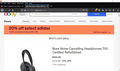ebay screen freezes constantly, error message says "web page is slowing down your browser" "Stop it?" or "Wait?"
Not sure if I chose the correct topic above, but here goes. It is my first time here.
recently, after using the same browser and same site, under the same log in for over 15 years, the pages freeze and I can't do any thing but wait until the error message pops up saying that "a webpage is slowing down your browser, do you want to: "Stop it" or "Wait" I click stop it and then wait a few seconds and I can see the screen glitch and then I can click on something and it will finally work. But, when I try to click on something else the same thing happens over and over again. I have discussed this with the chat agents, but they were no help. Someone from ebay called me after I asked them to and I explained the problem, and that I had cleared my browser cache, cookies, browsing history and it still gives the same error message and still freezes. I do NOT have this problem on any other website or platform. The ebay agent on the phone suggested that I try a different browser as he had no way to diagnose my problem. I asked "If the problem doesn't happen on any other site, how would it be caused by my browser?" He said, he was merely suggesting that as a process of elimination. I started to download another browser today, as this has been going on for far too long, probably two weeks now. Thank you for any suggestions you might have. Taylor
Solução escolhida
it's okay on my end. see pic.
try temporarily disabling FF add-ins and Windows Start up apps and reboot.
then retry the site
Ler esta resposta 👍 1Todas as respostas (4)
Solução escolhida
it's okay on my end. see pic.
try temporarily disabling FF add-ins and Windows Start up apps and reboot.
then retry the site
Thank you, I hate to remove the add-ins but I will do as you suggest. Maybe I will try the Windows start up apps first. I desktop PC and usually always have the start ups down to just one or two. Haven't looked at it for awhile though.
Thanks again, I will get back to you.
Yay
FIXED!! The only start ups were my VPN which I have had for awhile and my Microsoft Web cam. I used it recently and then unplugged it. Evidently it stayed on. That is the only new thing that has happened within the last week
All my FF add-ons have been on for some time also. I am going to enable the ones I use the most and see if there is still a problem. But I don't think there will be! THANK YOU, KIND PERSON!!
you're welcome mangonanny. :-)