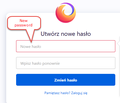Reset Firefox password -> Lost paswords
I reset my password on my firefox account and lost all my bookmarks, passwords etc. I didn't know it would be lost. Now I have remembered the old password. Is it possible to recover the old data (firefox sync)?
Solução escolhida
Only the data on the sync servers are removed. The browser profile will not be affected. Look for the data in the Password Manager.
Resetting the sync password, or changing its e-mail or password,
will remove all data from the servers. The username and
password are used to create the encryption.
This is a security feature. https://support.mozilla.org/en-US/kb/ive-lost-my-firefox-sync-account-information
- I've lost my Firefox Sync account information - What to do
- I’ve forgotten, or don't have access to, my Firefox Account email address
Note: Only the data on the servers is cleared. The profile data is not changed or removed.
Ler esta resposta 👍 0Todas as respostas (6)
I should also add that when resetting the password, no warning appeared that I would lose everything.
resetting a password should not incur data loss. however, if you change your user i.d./account name/email address, then essentially you have created a new account. but the old would still be accessable via the older user id/account name/email address.
while i do not know all that you have done, there is a possibiltiy that a profile with all your user data has taken the back seat.
so lets try looking for it and invoking it.
go to following url where a list of profiles will be provided. see if others are on the list and activate them with the hope your user data is store in one of them.
about:profiles
Solução escolhida
Only the data on the sync servers are removed. The browser profile will not be affected. Look for the data in the Password Manager.
Resetting the sync password, or changing its e-mail or password,
will remove all data from the servers. The username and
password are used to create the encryption.
This is a security feature. https://support.mozilla.org/en-US/kb/ive-lost-my-firefox-sync-account-information
- I've lost my Firefox Sync account information - What to do
- I’ve forgotten, or don't have access to, my Firefox Account email address
Note: Only the data on the servers is cleared. The profile data is not changed or removed.
Note that Sync isn't designed to be used as a backup, but is merely meant to sync data between connected devices and it isn't guaranteed that you can recover your profile data from Sync if that if what you intended to do.
I have installed a new instance of Firefox. I forgot my password, so I ran the recovery procedure. And just after setting a new password, I lost all my saved login data. Unfortunately I see in the help information that the new password resets the old login data however!
But I noticed on another computer that my passwords are available in the password manager. How do I transfer them to my FF account?
Alterado por pantuniestal em
Thank you very much for your help. I managed to recover everything. I remembered that on one computer all passwords and bookmarks were locally accessible. I entered a new sync password on that computer (which I had previously generated on my main computer and thought I had lost all my saved passwords on the server - and indeed, they were deleted on the server). FireFox connected to the server and saved those passwords that were left on one of the computers to the server.