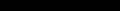Not seeing conversation in inbox
I'm only seeing the first email in a conversation if I look in the email inbox. I can see the conversation in the search results if I search for a string contained within the email. But if I just look at my emails in the inbox it looks like I never replied to the email and that she never replied to my reply.
Todas as respostas (6)
Are you trying to view a thread by right-clicking a message, Open Message In Conversation? Global Search must be enabled for this to work, in Preferences/General/Indexing. If it's already enabled, try rebuilding the index:
https://support.mozilla.org/en-US/kb/rebuilding-global-database
I don't think the issue is indexing (but maybe it is...here's more info).
If I right click and then click 'Open message in conversation' I am able to see the conversation. One is in Sent, one is in a folder called 2022 and the original one is in my Inbox. (see attached screenshot).
What I would expect to see is: 1) in looking at the inbox it's obvious that there is a conversation. Right now in the in box, it just looks like it's the single email with no additional conversation. 2) When I double-click on the email in my inbox to see the conversation within that email.
I think you're referring to the option provided by Conversations, which shows sent and received messages in the same view (your screenshot is blank). Do you have the Conversations add-on? Do you use Dark themes?
I hated clicked 'This doesn't solve my problem' to get back to this conversation because it does...I downloaded it, and it's a cool extension and will get the job done. I do have a question though - can I set it up so that the most recent email is at the top in this conversation?
Hello, on the same PC are two accounts. On the top is Inbox Drafts Sent Thrash under main account and there is no possibility open as conversation. On the bottom Drafts Templates Sent are under Inbox and it is possible to show messages as conversation. We need to show messages in conversation so why is it different and how to do it?
Alterado por it153 em