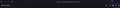Move the close, min, max buttons with CSS
How can i move up the close, min, max buttons with CSS? Just like in the photo!
Solução escolhida
The .titlebar-buttonbox-container is on the menu bar and on the tab bar where the latter is used when the menu bar is hidden. Moving this container to the Navigation Toolbar would require to position this container absolutely and reserve space what can possibly cause issues like in full screen mode with the toolbars auto-hiding. So if you would move those buttons that you also need to verify whether it works properly in full screen mode.
You can possibly ask at the Firefox CSS subreddit forum.
Ler esta resposta 👍 1Todas as respostas (4)
Whoa, is that how the buttons look in Windows 11? Or are you already restyling them?
Regarding specific recommendations, it needs to coordinate with the rules you use to rearrange the order of the bars. My guess is that you would want to avoid moving the button container when you move the tabs, and perhaps you'll need to adjust the width of the customizable area on the main toolbar to provide space.
jscher2000 - Support Volunteer said
Whoa, is that how the buttons look in Windows 11? Or are you already restyling them? Regarding specific recommendations, it needs to coordinate with the rules you use to rearrange the order of the bars. My guess is that you would want to avoid moving the button container when you move the tabs, and perhaps you'll need to adjust the width of the customizable area on the main toolbar to provide space.
Nope, I'm restyling the buttons to look like the ones from Mac. Mhhh I don't really know how to do that, is it in the tab button container area you guess? Or in which part of the code could I find it?
Solução escolhida
The .titlebar-buttonbox-container is on the menu bar and on the tab bar where the latter is used when the menu bar is hidden. Moving this container to the Navigation Toolbar would require to position this container absolutely and reserve space what can possibly cause issues like in full screen mode with the toolbars auto-hiding. So if you would move those buttons that you also need to verify whether it works properly in full screen mode.
You can possibly ask at the Firefox CSS subreddit forum.
cor-el said
The .titlebar-buttonbox-container is on the menu bar and on the tab bar where the latter is used when the menu bar is hidden. Moving this container to the Navigation Toolbar would require to position this container absolutely and reserve space what can possibly cause issues like in full screen mode with the toolbars auto-hiding. So if you would move those buttons that you also need to verify whether it works properly in full screen mode. You can possibly ask at the Firefox CSS subreddit forum.
Okay, thanks! I'll try to find the container and modify it. I asked on the subreddit but nobody answered :/ but maybe I'll try to ask again