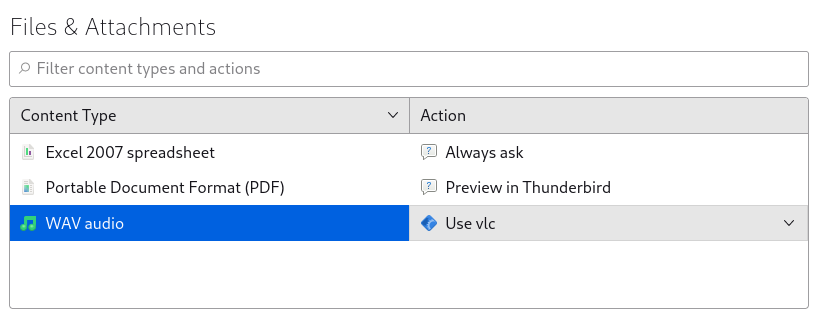Cannot Play wav File Attachments in Thunderbird
Latest Fedora 37 I can play wav files on my machine if I first save then open them from Files, but if I attempt to open a wav attachment directly from a mail message in Thunderbird, System Handler opens, a blank dialog box comes up, wav does not play.
In Thunderbird Edit > Settings > Files & Attachments there is an option for how to handle WAV audio - if I select “Use other…” and point it to a application, (have tried several different ones) wav files will still not open.
For example - this does not work: Edit > Settings > Files & Attachments Use other… > /usr/bin/vlc
After setting this way, when I attempt to open and play a wav attachment, nothing happens whatsoever.
This did work consistently in the past on older versions of Thunderbird and OS.
I can open other attachments directly from mail messages - pdf files for example will open in my default pdf application for example.
Todas as respostas (2)
The problem will, I think, be in your associations in Linux, not in Thunderbird.
When you choose to open an attachment the process is to decode the file and write it to the temp folder (permissions might be an issue for the helper app on Linux I guess.)
Pass the file to the operating system with a request it be opened.
This thread is on the same topic, but my google search basically indicates support in Fedora 37 for wav is not necessarily all that reliable.
Is Edit > Settings > Files & Attachments > Use other… not for passing the file to the operating system with a request it be opened?
The thread you linked seems an argument about whether VLC can play wav files - it can.