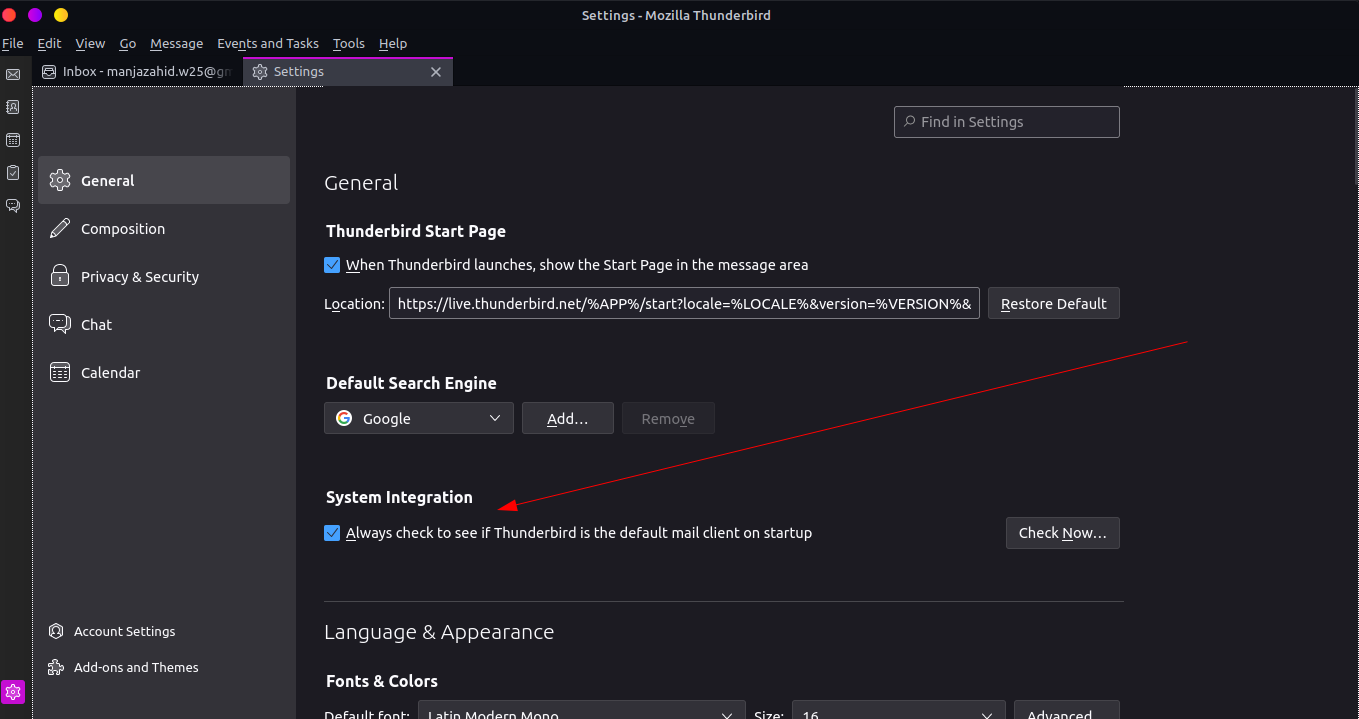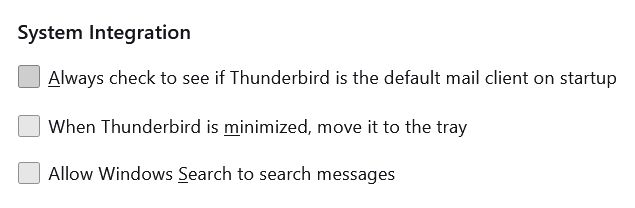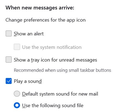How can I set a System tray Icon and show total unread email counts in the system tray icon ?
I am on Linux Mint 21.1 Cinnamon and I have been using Birdtray as Thunderbird system tray notification. But from 102 version Birdtray can't read incoming unread email, can't show notifications and can't shows unread counts. So, can I set a System tray Icon and show total unread email counts in the system tray icon for Thunderbird email ? Plz advise me if anyone has a solution. Thanks in advance.
Todas as respostas (7)
Hi, Zahidul,
Have you tried these settings? 1. Settings > General > System Integration: check When Thunderbird ... 2. Settings > General > When new messages arrive: check Show a tray ...
That should do it, and if it works, you can uninstall Birdtray.
Wisewiz said
Hi, Zahidul, Have you tried these settings? 1. Settings > General > System Integration: check When Thunderbird ... 2. Settings > General > When new messages arrive: check Show a tray ... That should do it, and if it works, you can uninstall Birdtray.
Dear Wisewiz, Thanks for your reply but I checked your advised settings ( 1. Settings > General > System Integration: check When Thunderbird ... 2. Settings > General > When new messages arrive: check Show a tray ... ) that are missing on my Linux Mint 21.1 cinnamon , Thunderbird version 102.11.0. Can you plz recheck ? Thanks in advance.
I didn’t mean your Linux settings. I meant your Thunderbird settings. Please try again in Thunderbird: use the menu icon (3 horizontal lines) near the top right of an inbox window, and choose Settings. Then follow the steps I gave you.
Another way to get into Thunderbird settings is to click Tools in the menu bar. If you don’t have the menu bar showing, tap your ALT key to make it appear. The Settings choice is at the very bottom.
Wisewiz said
I didn’t mean your Linux settings. I meant your Thunderbird settings. Please try again in Thunderbird: use the menu icon (3 horizontal lines) near the top right of an inbox window, and choose Settings. Then follow the steps I gave you. Another way to get into Thunderbird settings is to click Tools in the menu bar. If you don’t have the menu bar showing, tap your ALT key to make it appear. The Settings choice is at the very bottom.
Dear Wisewiz, I attached the SS . PLz have a look. I really didn't get the option as you advised. As I knew system tray option is not available for Thunderbird unfortunately.
Alterado por BM. ZAHIDUL ISLAM em
I don't know why your settings windows are not like mine. Would you consider updating your TBird to 102.11.2? If you do that, perhaps the settings I'm seeing (screenshots below) will show up in your Thunderbird.
It may be that the range of available settings is different for Thunderbird on Linux. I am running Thunderbird 102.11.2 on Windows 11 Pro. If that is responsible for the differences, I can't offer any more suggestions, since I do not have a Linux machine currently.
Wisewiz said
I don't know why your settings windows are not like mine. Would you consider updating your TBird to 102.11.2? If you do that, perhaps the settings I'm seeing (screenshots below) will show up in your Thunderbird. It may be that the range of available settings is different for Thunderbird on Linux. I am running Thunderbird 102.11.2 on Windows 11 Pro. If that is responsible for the differences, I can't offer any more suggestions, since I do not have a Linux machine currently.
Windows and Linux are different . Also Thunderbird offers different settings. For Linux there is no native system tray option as far I know.
Maybe have a look at these:
https://www.linuxuprising.com/2020/11/systray-x-is-thunderbird-68-tray-icon.html
https://github.com/pablos-here/nbiff
As for the automatic updates, I haven't a clue. When you go to Help > About Thunderbird, do you not see a spinner and the words Checking for Updates?