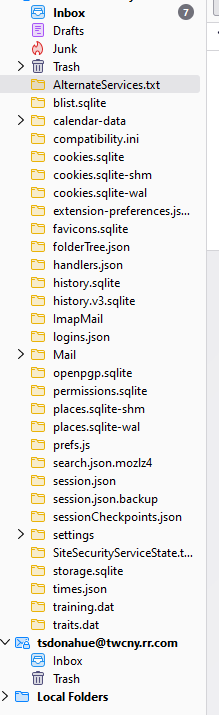I had to uninstall 102 because of the mess I get column 1 containing inbox, folders
Reinstalled using ver 115 and the crap is still there. How do I get rid of it? I've tried sending a bunch of them to trash can. Some go some don't I certainly can't use thunderbird the way it is now
BTW, I had completely uninstalled thunderbird a month ago but when I saw a newer version I thought I would try again. No such luck
HELP!
Alterado por tdonahue1 em
Solução escolhida
I can't be certain, but it appears you may have unintentionally copied your profile into your mail folder, causing those files to appear as part of your email account. If you exit Thunderbird and look at the profile from windows File Explorer, you can delete them there and they should stay gone. Not sure what happened specifically, but that profile has been modified. I think it's an easy fix.
Ler esta resposta 👍 1Todas as respostas (3)
Solução escolhida
I can't be certain, but it appears you may have unintentionally copied your profile into your mail folder, causing those files to appear as part of your email account. If you exit Thunderbird and look at the profile from windows File Explorer, you can delete them there and they should stay gone. Not sure what happened specifically, but that profile has been modified. I think it's an easy fix.
That did the trick. Deleted profile and started a new one . Thank you
You're welcome. I was glad to assist.