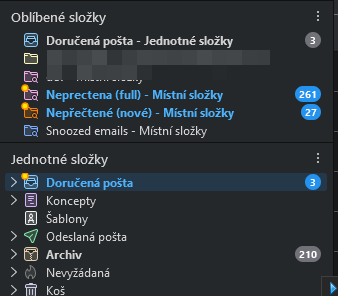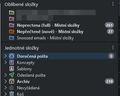How to keep unified folder (e.g. inbox) visible in favorites after restarting of the TB?
After TB 115 update (maybe sooner) it became possible to put unified folder into favorites. It works quite well that it until restarting the client.
Issue: After restarting the TB unified folder stays marked as favorite but hides in favorite list. To "unhide" the unified folder under favorite folder list I have to uncheck favorite > check favorite on that specific folder.
Conceit question How do i keep unified folder visible under favorite list after restarting the Thunderbird 115 ?
I'm open to use plugin but i would prefer fixing the already implemented feature.
Todas as respostas (4)
Hi Martin
Could you please post a screenshot of the favourited folder before the restart and after the restart of Thunderbird 115?
Cheers! ...Roland
Roland Tanglao said
Hi Martin Could you please post a screenshot of the favourited folder before the restart and after the restart of Thunderbird 115? Cheers! ...Roland
Sure, here you go.
It sounds like you're dealing with a bit of a quirk after the Thunderbird 115 update. Keeping a unified folder, like your inbox, visible in your favorites after restarting Thunderbird can be a little tricky. Here's a workaround you can try: before closing Thunderbird, make sure you select another folder, then reselect the unified folder you want to keep in your favorites. This should help it stay visible when you restart Thunderbird. If you're up for it, you can also explore Thunderbird add-ons that might provide a more solid solution. Remember, sometimes these updates bring a few bumps, but you're in good company seeking solutions.
suram080 said
... Here's a workaround you can try: before closing Thunderbird, make sure you select another folder, then reselect the unified folder you want to keep in your favorites. This should help it stay visible when you restart Thunderbird....
It doesn't seem work for me.
suram080 said
If you're up for it, you can also explore Thunderbird add-ons that might provide a more solid solution. Remember, sometimes these updates bring a few bumps, but you're in good company seeking solutions.
I use QuickFolder add-on to replace broken functionality of TB's favorites. It kind of sucks, as it glitches trough new design and adds tabs bellow tabs and bellow that it adds another bar. I would prefer cleaner UI and built in favorites as simplest solution is usually the best.
Do you know any simple add-on that can fix favorite folders functionality ?