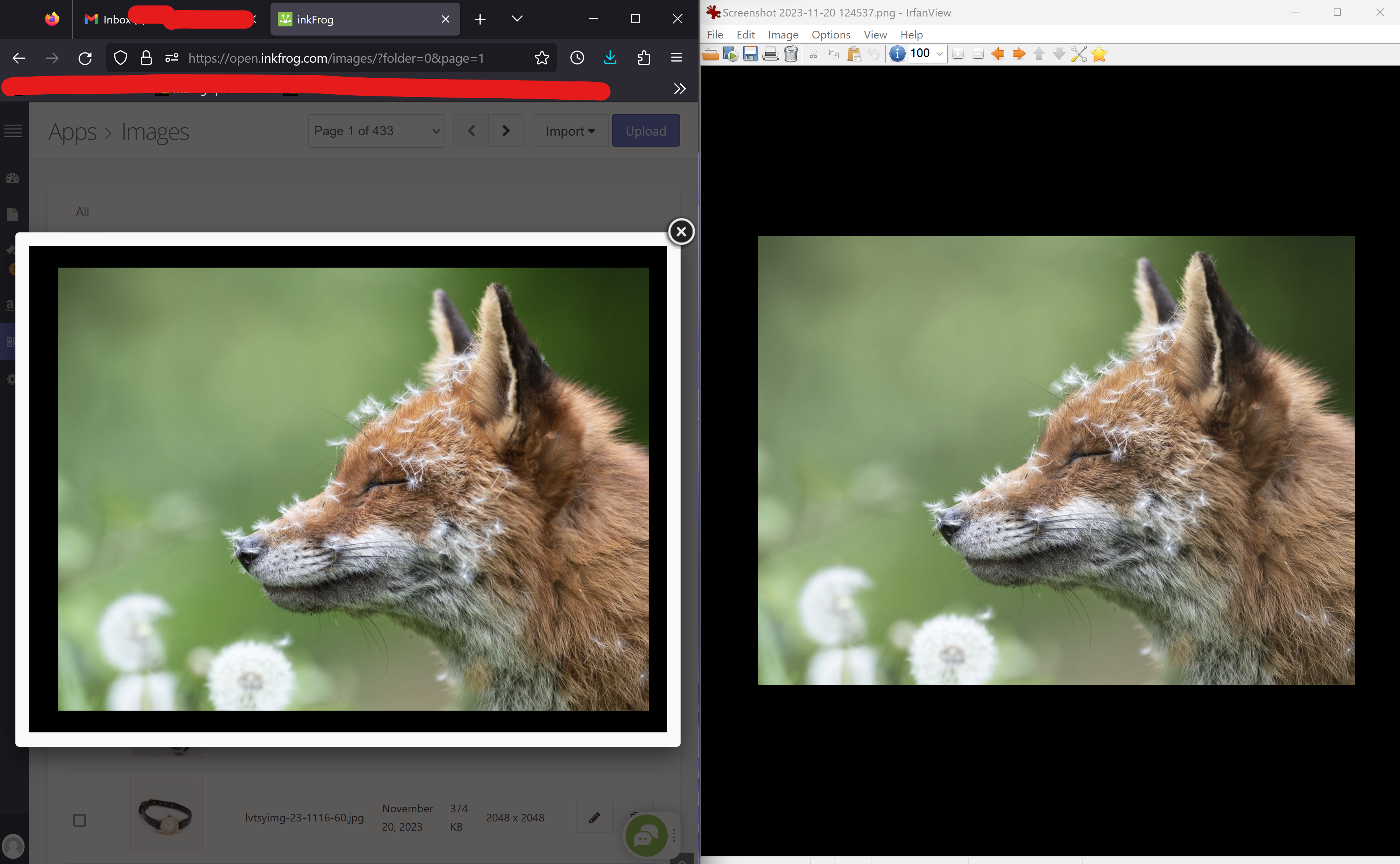Different color when uploading the photo
When I upload the photos using Mozilla they becomes less saturated. The browser changes the color of the photos itself because when you download the photo back to a computer and compare it with original one in the photo viewer, the difference is noticeable. After some research, I found advice to use the gfx.color_management.mode set to 0, it helped, but the photos after upload looks over-saturated, but only in Mozilla. In other words, the photos after upload looks over-saturated in Mozilla (the way the browser displays them) but the browser does not change the color of the photo itself as it was before, because there are no any difference if compare with originals after download to a pc. I attached an example, but did changes in the third photo on purpose just for reference, because as I said earlier, the colors of this photo are displayed normally in all other programs except Mozzila, I just wanted to show how it looks in Mozzila.
Todas as respostas (5)
Try to set gfx.color_management.native_srgb to true on the about:config page.
Alterado por cor-el em
cor-el said
Try to set gfx.color_management.native_srgb => true on the about:config page.
Thanks for your reply, however it didn't help
p.s. my Asus laptop has factory ICC profile, maybe it's related to my issue somehow?
Note that you need to close and restart Firefox after changing gfx prefs.
If the images have an embedded color profile then this might be the problem and the default for gfx.color_management.mode might not work.
Are all sites you upload photos to affected or just a specific site?
Does it still happen in Troubleshoot Mode?
cor-el said
Note that you need to close and restart Firefox after changing gfx prefs. If the images have an embedded color profile then this might be the problem and the default for gfx.color_management.mode might not work.
I don't know really, the pictures are come from Lightroom and exporting them with sRGB color profile. But having the same with a random photo from the Internet, I will attach an example below
p.s. yeah I know about restarting, doing it each time after changing
zeroknight said
Are all sites you upload photos to affected or just a specific site? Does it still happen in Troubleshoot Mode?
Tried on these sites and all the same - inkfrog, shopify, postimages And the same if using Troubleshoot Mode
p.s. also attaching my current gfx preferences