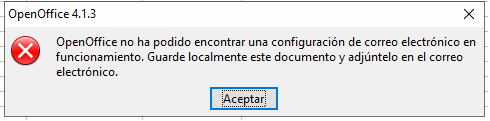Problems by Sending Email in OpenOffice
Hello, since a few years I am using OpenOffice Calc (4.1.3 version, 32 bits) for edit xls files and then I send them by mail. My default application for mail is Mozilla Thunderbird. I hadn't any problem until now: yesterday, I updated Mozilla Thunderbird version to latest version: 115.9.0 (64 bits) and now I get the following error: [img]https://i.imgur.com/YWn0bHC.png/img (OpenOffice could not find a working email configuration. Save this document locally and attach it to the email.)
I have seen in some posts that solution is reinstalling Thunderbird, but in 32 bits version, but if it has worked until now...
Kind regards.
Todas as respostas (2)
Hola, Volve a configurar el Thunderbird como cliente de corrro predeterminado en el sistema operativo. Saludos
Buenas Gerardo, creo que lo solucioné instalando Thunderbird en su versión 32bits, diría que antes tenía una versión antigua de 32bits y al darle a Ayuda -> Acerca de Thunderbird se actualizó a la última versión, pero de 64, y al instalarla manualmente la de 32 ahora sí me funciona. Gracias y un saludo.