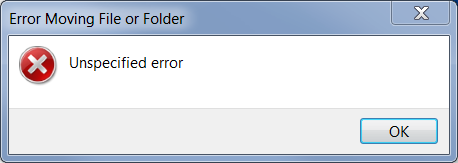I receive errors when I try to View/Save Email Attachments using TB 115.3.3 (64-bit)
Hello,
When I try to: 1) click and drag an email's attachment to my desktop, I get an "Unspecified Error" dialog box. 2) use the Save button (on the bottom right of the attachment line), the saved file is zero size. These occur if the email is shown in TB or in a separate window.
Workaround: When I click and drag (or save) the EMAIL to my desktop, the resulting file is an '.eml' file, which I able to "open with" TB from Windows Explorer -- this attachment is valid, if I click open or save it.
I am running Windows 7/TB Supernova 115.3.3 (64-bit)
I don't deal with many email attachments, so I am okay with the workaround, but would like find a way to correct this issue.
Thanks, Jim
Todas as respostas (1)
first things first. Attachments are not files in their own right. So dragging to the desktop is probably destined to fail.
Nope, I was wrong, dragged an attachment from Thunderbird attachment pane to windows desktop. It was there.
So I guess we go to the other hint you offer of zero size. Generally that sort of issue is directly caused by antivirus scanning. When you drag, first the attachment data has to become a file. So a temp file goes into the system temp folder. Then it gets moved or copied really when the drop happens. IF the antivirus is a slug and still thinking about it's actions the copy that get to the drop is minus the file content as it is still locked up by the antivirus. So try disabling it for a bit and see if you still have the same problem.