
Using Thunderbird Templates
I found this description of how to use a thunderbird email template online:
Open the template from the Templates folder whenever you want to use it to send a message. Make any additions or changes to the message, and then click the "Send" button to send it. If you don't want to send the message at once, you can select "Save" from the toolbar, and Thunderbird will save the modified message in the Drafts folder, leaving the template unchanged.
The problem is, that when I open a template (right-clicking to open it in a new window), I can't make any changes at all. I can't even delete the dummy recipient and replace it with the one I want. What is missing here? Thank you.
Todas as respostas (1)
Your problem sounds like your template folder is not designated as a templates folder as the templates folder has no right click on in a new window option.
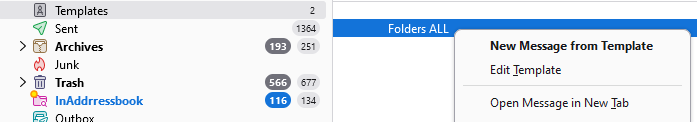
Does your folder have the same icon as in the image beside it? How did you create your templates folder? If you do not have one it is automatically created by using the save as template action in the message write window.

