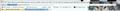I don't have my search field anymore, only the url field. I know I can seach in it, but I want my separate search field back. How do I do that?
Not sure when it happened and I am sure it is just a setting or something, but I can't find where I get the search field back. I see it when I open the customize the tool bar, but it disappears when I close it. I want to search from Google and the URL search bar does not give me that option, only Google Maps & places.
How do I get back that separate search field?
Thanks.
Todas as respostas (7)
If you had your Search bar was next to your menu bar
- "Alt+V" (View Menu) > T (Toolbars) > (checkmark) Menu Bar and/or other missing/wanted toolbars
Use of the "Alt" by itself shows toolbars temporarily like on other browsers.
Firefox is Customizable
- You can make Firefox 4.0.1 and Firefox 5.0 look like Firefox 3.6.17, see numbered items 1-10 in the following topic Fix Firefox 4.0 toolbar user interface, problems (Make Firefox 4.0 look like 3.6)
Alterado por David McRitchie em
Make sure that toolbars like the "Navigation Toolbar" and the "Bookmarks Toolbar" are visible: "View > Toolbars"
- If items are missing then open the Customize window via "View > Toolbars > Customize" or via "Firefox > Options > Toolbar Layout"
- If a missing item is in the toolbar palette then drag it back from the Customize window on the toolbar
- If you do not see an item on a toolbar and in the toolbar palette then click the "Restore Default Set" button to restore the default toolbar set up.
See also:
Neither replies fixed it. I did a screen shot of it. As you can see the URL field takes up the whole top, no search field is visible. Like I said I see it when I go to customise the tool bars, but it won't stay. Should I reinstall it? If so, will I lose all my bookmarks?
Thanks.
Try "Reset toolbars and controls" on the Safe mode start window to reset the toolbars to the default.
See also:
I am on a iMac.
Just to make sure you are not rejecting solutions because you don't have an "Alt" key.
Windows Alt key could be either Mac Cmd or Mac Opt key.
Pressing one of those keys should show all your toolbar menus temporarily and you can determine which toolbar is missing, or if not shown you can use "customize" to move the "Search" icon from Customize to the toolbar of your choice.
http://support.mozilla.com/kb/how-do-i-customize-toolbars You should see Mac OS X as your system in the right hand column.
Did you open the View > Toolbars > Customize window?