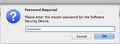"Please enter the master password for the Software Security Device" put the application name in instead of "Software Security Device"
Using the Mozilla products irretates when it just asks: "Please enter the master password for the Software Security Device".
Please change this generic and put the application name in instead of "Software Security Device" in the pop-up.
Todas as respostas (4)
On Linux the title bar of this pop-up window has a Firefox logo and a key symbol.
The logos you mention are not there in Mac OSX - both pop-up's are identical for FF and TB. It sometimes irritates because you think that you entered the password already, as it was for the other application. There are none of the differences that you see with Linux and (I presume) with Win. For Mac, the one has the typical three Mac buttons on the left top, the other does not (see the difference in the uploaded images). It will be helpful to know which application is now prompting. It could come from some rogue application, even though a rogue application could suggest it comes from FF or TB, but the at least it will seem strange if you know you already entered the password; then you could check if it has already authenticated, thus preventing a trojan attempt to get the password in the Mac environment.
I do not believe it could be such a problem, because it seems to be done in Linux and Win. Please do it also for OSX.
Alterado por lactive em
<strike>chrome://pippki/content/resetpassword.xul enter this in url and reset your password</strike>
Alterado por cor-el em
Resetting the Master Password has nothing to do with the subject of this thread and will cause you to lose all stored passwords.