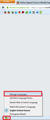Can't get rid of US English in Firefox
I downloaded FF 26 recently and although I specified the UK English download I still have US English as my default language when I switch away from German. I downloaded the UK dictionary but now it is only one of the three languages. So, HOW do I get rid of this pesky US language (pack or dictionary), and how do I persuade FF to take UK English as my preferred language? I have had this problem since FF25. I live in Thailand, by the way.
Solução escolhida
Quote: How do I find the en-US dictionary?
Do you mean where this dictionary is installed on your computer?
Is this dictionary available as a choice in the Languages menu if you right-click in a text area?
Did you look for a dictionaries folder?
- (32 bit Windows) "C:\Program Files\Mozilla Firefox\"
- (64 bit Windows) "C:\Program Files (x86)\Mozilla Firefox\"
If you installed this dictionary as an extension via the Add-ons website then the dictionary is installed as an extension in the Firefox profile folder and you need to uninstall this extension.
Ler esta resposta 👍 0Todas as respostas (10)
To delete the dictionaries go to Tools >> Addons >> Go to Languages and select the language that you can delete and click on the Remove button:
https://support.cdn.mozilla.net/media.../2014-01-05-21-14-11-78805a.png
To add other language go to this link and download the language pack that you can:
Get this addon:
Install it, then use it to change the language:
https://support.cdn.mozilla.net/media.../2014-01-05-21-19-56-943359.png
Alterado por Diego Victor em
Well, yes, only problem is that US English isn't there, it is somewhere in the Mozilla register and I don't know how to get there. That's why I posted.
look in about:config for "en-US" , replace with "en-GB"
Thanks. I just replaced 3 or 4 en-US entries with en-GB, I still get told to spell organise with a 'Z'. I just restarted and looked: 'en-US' has disappeared but I still get US English as my default language. Mystery.
Because you probably do the English Firefox Download.
Try this Unistall Firefox:
Go to Download Firefox Page:
In the bottom of the page change the language to English British: https://support.cdn.mozilla.net/media.../2014-01-06-13-17-35-bf1912.png
Alterado por Diego Victor em
You can check the order of the installed languages.
- Tools > Options > Content > Languages
If you uninstall the en-US version and install the en-GB Firefox version then you shouldn't have the en-US dictionary anymore because the en-GB version comes without a dictionary because of licensing reasons and you need to install the en-GB dictionary yourself.
If you didn't uninstall the en-US version then you may still have the dictionaries folder in the Firefox program folder with the en-US dictionary and you can manually remove the dictionaries in this folder.
Thanks for the tools tip, feeling a bit stupid now. How do I find the en-US dictionary?
Yes, thanks again, I deleted MOST of the en-US entries that I found, some were connected to programs that I use. I also had to restart my PC. Perfect!
Solução escolhida
Quote: How do I find the en-US dictionary?
Do you mean where this dictionary is installed on your computer?
Is this dictionary available as a choice in the Languages menu if you right-click in a text area?
Did you look for a dictionaries folder?
- (32 bit Windows) "C:\Program Files\Mozilla Firefox\"
- (64 bit Windows) "C:\Program Files (x86)\Mozilla Firefox\"
If you installed this dictionary as an extension via the Add-ons website then the dictionary is installed as an extension in the Firefox profile folder and you need to uninstall this extension.