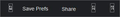How can I display all content (graphics)
On Skynet (United airlines employee website), when I try to look at the "seat selection" window, it displayes only numbers, it does not display a graphic of the cabin (seats). How can I display all content?
Todas as respostas (6)
This sounds similar to an unsolved thread from last month: A program I use is supposed to display the seating on an aircraft, but does not do it, why?
Due to the restricted nature of the site, it's hard to volunteers to poke and prod and suggest workarounds, sorry.
Some web pages do not display certain graphics. I am no expert in HTML, but they appear as rectangles containing 2 pairs of hex code, what I think are known as 'placeholders'. Some at least are 'i class' elements, for example: on the new style Wundermap pages - http://preview.wunderground.com/wundermap - they are the icons either side of 'Prefs' and 'Share' on the top banner (see image). The icons show in Internet Explorer (info as a magnifying glass). It's a small but annoying problem. Is there a simple solution?
Hi cashtime2013, your issue is a bit different. Those tall rectangles with two rows of two characters indicate that Firefox was not able to find a character in the font it is using. This can occur if you prevent fonts from downloading, or if you prevent sites from using the fonts they prefer to use.
I have attached two screen shots showing the font blocked and then unblocked.
The most common reason a font would be blocked from downloading is a setting in the Options dialog on the Content panel.
(Win) orange Firefox button (or Tools menu) > Options > Content
(Mac) Firefox menu > Preferences > Content
In the Colors & Fonts section, click the Advanced button, then make sure you've got the box checked for "Allow pages to choose their own fonts". Does that fix it?
Sir, you are a genius, take a bow LOL! Yes indeed that fixed it. I would never have considered the problem to be a font related one. So thanks jscher2000 for your time!
You can see that it is a font issue by the appearance of the little boxes with the hex code of the characters that Firefox displays when there is no font that covers this Unicode range. You might see a different character in case you would have a font that maps this font.
Yes, thanks for that. I guess the font characters are Wingdings symbols or something similar, and not actual text. No problems now!