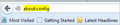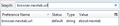When I open up a new tab, how do I get rid of the default 'Bing' tab?
When I click on the + sign for a new tab, the Bing search engine comes up. How can I modify the tab content? I have tried 'Tools' and 'Tabs' option, but nothing works for me under there. My husband's Mozilla tabs comes up with multiple pages he has browsed in the past. I want this.... Thanks.
Todas as respostas (2)
I have found that if you open up a new tab and then click on the Search icon to the left of the search bar (single click left mouse button) it will bring up a hidden menu item that says Manage Search Engines. Click on that and then you can choose the default search engine. If the one you want isn't in the list there is an option on the bottom right of the window where you can choose to add search engines.
Or you can do all of the above by going to Preferences and click on the Search menu option at the top of the Preferences window, either way you wind up at the same place.
hello,
Lets try to change it to the way you want. follow the following steps:
Step 1: enter about:config on the address bar. Hit Enter.
https://support.cdn.mozilla.net/media/uploads/images/2014-12-31-20-40-43-72e926.png
Step 2: On the preferences window search for browser.newtab.url. You will see only one option for the result.
https://support.cdn.mozilla.net/media/uploads/images/2014-12-31-20-40-59-3aca0a.png
Step 3: Double click on it and enter the URL of the site that you prefer to open with every new tab page. For example, In the image it is set to Guiding Tech.
https://support.cdn.mozilla.net/media/uploads/images/2014-12-31-20-41-10-22b9de.png
To use the home page as new tab page set the values to about:home. For a blank new tab set it to about:blank..For making new tab perform as your husband's browser enter about:newtab in the URL of step 3.
Hope it helps.
Modificado por Talha a