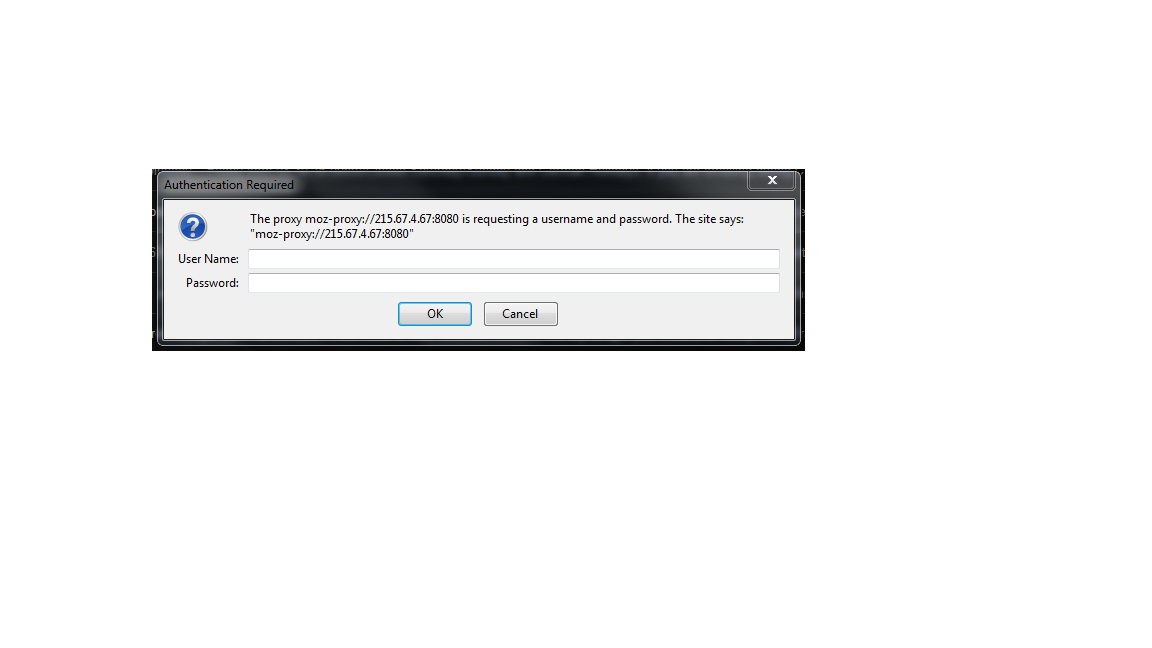I keep getting this message. How do I fix it. The proxy moz-proxy://215.67.4.67:8080 is requesting a username and password. The site says: "moz-proxy://215.67.4
Every time I try to use firefox I get the following message. The proxy moz-proxy://215.67.4.67:8080 is requesting a username and password. The site says: "moz-proxy://215.67.4.67:8080". and it keeps popping over and over again and I can't get any work done. How do I fix this?
Todas as respostas (3)
Hello,
In order to better assist you with your issue please provide us with a screenshot. If you need help to create a screenshot, please see How do I create a screenshot of my problem?
Once you've done this, attach the saved screenshot file to your forum post by clicking the Browse... button below the Post your reply box. This will help us to visualize the problem.
Thank you!
Start Firefox in Safe Mode {web Link} by holding down the <Shift>
(Mac=Options) key, and then starting Firefox.
A small dialog should appear. Click Start In Safe Mode (not Refresh).
Is the problem still there?
Start your Computer in safe mode with networking. Then start Firefox. Try Safe websites. Is the problem still there?
I have attached a screen shot of the message I keep getting
A website wants you to provide a username and password to access it, but I don't know what it is. What web address does this happen?