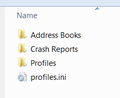Copied profile contents to the new profile. Thunderbird does NOT see anything. Ubuntu 14.04 to 16.04 upgrade
Installed a clean Ubuntu 16.04. I had backed up the profile to another drive on the system. After the install I copied the contents of the old profile into the new profile directory. Every time I start Thunderbird I have no accounts, emails or address book. When I go to Help>Troubleshooting Information and select Show Folder from the Application Basics, Profile Folder, I see all of the files and folders I pasted into the new profile. I just never get to use the existing accounts.
Solução escolhida
Thank you Zenos!
You are correct in your observation. When I installed the new 16.04 system, Thunderbird did NOT create a Profiles directory. I created a new profile in a new directory named Profiles, then copied the old profile information into the new location.
All is well with the world now.
Ler esta resposta no contexto 👍 0Todas as respostas (4)
After the install I copied the contents of the old profile into the new profile directory.
Please explain with full path from where you copied to where.
When I go to Help>Troubleshooting Information and select Show Folder
Please provide the full path and name of the profile folder.
The profile was backed up to: / media / Mirror / 8f6qpopn.default /
I copied the contents of that folder and pasted them into: / home / myuserid / .thunderbird / xb3c9d0l.default /
And there was no "Profiles" folder in either case? At some point, all my Thunderbird profile folders shifted down one level into a folder named Profiles.
This is in a Windows system, but you can see the Profiles folder wherein live the abc123.default type folders. I have a similar arrangement under Linux too.
("Address Books" is a remnant of an experiment with an address book export/sync utility.)
Modificado por Zenos a
Solução escolhida
Thank you Zenos!
You are correct in your observation. When I installed the new 16.04 system, Thunderbird did NOT create a Profiles directory. I created a new profile in a new directory named Profiles, then copied the old profile information into the new location.
All is well with the world now.