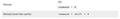'Cache override' reload fetches HTML from cache for XHR requests
Usually I use Ctrl+Shift+R to refresh a page with fetching data from the browser cache. This used to work for both HTML page requests and also XHR requests which return HTML content. However of late, this shortcut doesn't work for HTML response for the XHR requests. One of the workaround is to enable the 'DIsable HTTP Cache (when toolbox is open)' in the Developer Tools settings page. It was so easy and developer-friendly earlier. Is there any other way to set this option other than the Developer Tools settings?
Thanks in advance !
Modificado por vIr-s a
Todas as respostas (2)
Hi vIr-s, what a strange behavior. when I was a developer, I used to do the same things and I'm really surprised that this functionality could disappear. According to Mozilla webpage about shortcuts, this command is still available to Reload and clean cache. Do you have an example of a web page where this issue append?
Modificado por smorele a
There are other things that need attention.
The System Details list next to the question shows an outdated Flash plugins.
- Shockwave Flash 25.0 r0
Make sure all plugins are up-to-date.
You can download the latest Flash player version (27.0.0.130) for Firefox on this page: