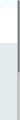How to hide firefox scroll bar ?
as the title says, i would like to hide scroll bar in firefox. I've searched the internet and found the following solution https://support.mozilla.org/en-US/questions/957337 but it seems not working anymore Firefox version that i use is (Nightly 61.0a1 (2018-05-04) (64-bit))
Solução escolhida
Try this code in userChrome.css (you may have to adjust the margin values):
@namespace url("http://www.mozilla.org/keymaster/gatekeeper/there.is.only.xul"); /* only needed once */
:-moz-any(#content,#appcontent) browser{
margin-right:-14px!important;
overflow-y:scroll;
margin-bottom:-14px!important;
overflow-x:scroll;
}
Ler esta resposta no contexto
👍 1
Todas as respostas (3)
Here, I found one answer from the internet for you:
Open Firefox Access about:support (or click on Menu > Help > Troubleshooting Information) See the “Profile Folder” there, under “Application Basics”? You can open that path on Explorer/Finder/GFiles, or just click on ‘Open Folder’. Read more about profile folders here if you’re so inclined.
Create your userChrome.css Now that you’re in the profile folder, create a new folder named “chrome” . Just chrome, lowercase.
Inside that folder, create a new file named “userChrome.css“, with the following content:
#content browser{
margin-right:-17px!important;
margin-bottom:-17px!important;
overflow-y:scroll;
overflow-x:hidden;
}
Let’s check: this file should be at [wherever your profile folder is]/chrome/userChrome.css .
Save it, and restart Firefox. You’re done! The scrollbars are gone.
I hope this answer helpful to you.I tried in my computer and it worked
Modificado por cor-el a
Solução escolhida
Try this code in userChrome.css (you may have to adjust the margin values):
@namespace url("http://www.mozilla.org/keymaster/gatekeeper/there.is.only.xul"); /* only needed once */
:-moz-any(#content,#appcontent) browser{
margin-right:-14px!important;
overflow-y:scroll;
margin-bottom:-14px!important;
overflow-x:scroll;
}
Modificado por cor-el a
@Trupesh thank you for your resourceful information it give me much more insight about profile folder. but unfortunately your code snippet doesn't work.
@cor-el thank you the code works like a charm.
thank you everyone for your fast answer