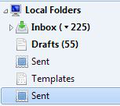Suddenly I have 2 folders both called 'SENT' in Thunderbird - one is empty and I can't delete it. Help
Suddenly I have 2 folders both called 'SENT' in Thunderbird Local folders. One is a normal 'Sent' folder with all the normal messages, the other is tagged with the same icon, at the same level under Local folders, but does not contain any messages and I can't delete it. Help. The highlighted Sent folder in the image is the current/normal one
Solução escolhida
You can't delete Local Folders or any of the default subfolders, but maybe the best option is to create a subfolder of Local Folders, e.g. 'CombinedSent', and have all sent messages stored there in Copies & Folders. Current messages in the existing Sent can be moved to the new subfolder.
Ler esta resposta no contexto 👍 0Todas as respostas (3)
It looks like you're using a Global Inbox, as Inbox appears under Local Folders, along with the 'normal' Sent. The other Sent is part of the default structure of Local Folders. On my setup, this second Sent folder contains only messages sent from newsgroups, which is probably why yours is empty (if you don't use TB for newsgroups). If you undo the Global Inbox, the Sent folder with all your sent messages appears under the account folders.
Thanks for responding. Just to make it clear - you're right I never use the newsgroups. I have two email addresses, business and personal, but they don't need to be separated at the Inbox (the only separation I make is individual messages to 'Supplier' or 'Client',etc: folders I have created, which I do when they come in). If I turn off Global Inbox (I assume in 'Account Settings' somewhere) won't they come in to separate Inboxes? ATM in 'Account Settings > Copies and Folders' both Accounts are set on 'Other> Sent on Local folders>Local Folders' (see screenshot) but without specifying a particular folder within that drop down group (which includes ALL my folders). If I choose the Sent folder I know has currently got all the massages in it, will it remove /or can I delete the other sent Folder?
Solução escolhida
You can't delete Local Folders or any of the default subfolders, but maybe the best option is to create a subfolder of Local Folders, e.g. 'CombinedSent', and have all sent messages stored there in Copies & Folders. Current messages in the existing Sent can be moved to the new subfolder.