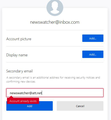How can I change my email address in Firefox?
How can I change my email address in Firefox? I can't do it in "Manage" doesn't give me the option. There should be an easier way to do this but Mozilla makes it so hard. It's easy with Chrome and other browsers but not with Firefox.
John
Todas as respostas (6)
Hello John,
Assuming that you're talking about a Sync account :
Firefox Accounts now lets you change your primary email address if you have two emails registered.
See :
https://support.mozilla.org/en-US/kb/change-primary-email-address-firefox-accounts
When you scroll down, you'll see :
If you haven't already added another email address, see Add a secondary email address to Firefox Accounts
'Hope this helps .....
I tried this and got this (see attachment). I want to change the Primary login which is the email above from inbox to att.net.
How do I do that?
Thanks for the reply.
John
I no longer have the inbox.com address active.
John
When you have lost access to the email account that was used for Firefox Accounts it is not possible to add a secondary email address, and then change that secondary account to be the primary email address for that Firefox Account. The original email address is the "user name" for the Firefox Account and it can't be changed.
The thing to do is to Delete that Firefox Account here: https://accounts.firefox.com/settings if that option is available.
Then to continue having a Firefox Account, create a new Firefox Account with what you were going to use as the secondary email address.
From the screenshot it looks that there already exists an account xxxx@att.net, so if you can access that email address (i.e. it belongs to you and not to somebody else) then you can login to that account. You can't set an email address that is already used as the primary or secondary address of another account.
the-edmeister said
When you have lost access to the email account that was used for Firefox Accounts it is not possible to add a secondary email address, and then change that secondary account to be the primary email address for that Firefox Account. The original email address is the "user name" for the Firefox Account and it can't be changed. The thing to do is to Delete that Firefox Account here: https://accounts.firefox.com/settings if that option is available. Then to continue having a Firefox Account, create a new Firefox Account with what you were going to use as the secondary email address.
Then I would lose all my settings for the inbox.com account, right? All History, Bookmarks, etc. etc.?
Thanks.