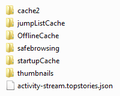Reinstalled and I am unable to restore my old password files.
I refreshed Firefox to fix a problem of links not loading to no avail so I decided to reinstall. First I copied my profile folder. After reinstalling Firefox I was able to import my bookmarks from a previously exported backup. Here's the fun part...I am unable to find the new profile folder so I can copy my old password files into it. The new folder has only 6 folders and 1 file in it whereas the old profile folder had about 19 folders and 52 files. The 2 files I need to copy back into my new profile folder are logins.json and key4.db. So far I have been unable to Google any helpful support articles so I decided to try Mozilla support directly. I am desperate to restore my old files because if I have to manually copy passwords from a different Firefox installation it will take a loooong time.
By the way, the original issue of Firefox not loading has occurred on my other computer as well. Is the new version broken?
Todas as respostas (3)
The two files logins.json and key4.db need to match. The key file (currently key4.db, previously key3.db) stores the encryption key and only the correct key file can decrypt the usernames and passwords.
Do you see login related messages in the Browser Console? You can set this pref to true on the about:config page to get more information.
- signon.debug = true
You can open the about:config page via the location/address bar. You can accept the warning and click "I accept the risk!" to continue.
I cannot see where to put my backed up logins.json and key4.db files. I have searched my entire drive and they do not currently exist so I cannot see where to put my old files. My profile folder looks different than it used to. I have attached an image of what my profile folder looks like. I have gone into every sub folder and cannot see where to put my logins.json and key4.db files.
Where do I put them?
Update: You mentioned encryption which begs the question: can use my old password files on a new installation of Firefox?
Modificado por Chaffee a
Hi Chaffee
Your screenshot shows the secondary profile location in "AppData\Local" that is used for the disk cache (about:cache) and for other temporary data. The main Firefox profile folder is in "AppData\Roaming".
- C:\Users\<user>\AppData\Roaming\Mozilla\Firefox\Profiles\<profile>\
You can use the button on the "Help -> Troubleshooting Information" (about:support) page to go to the current Firefox profile folder or use the about:profiles page.
- Help -> Troubleshooting Information -> Profile Directory:
Windows: Show Folder; Linux: Open Directory; Mac: Show in Finder - http://kb.mozillazine.org/Profile_folder_-_Firefox