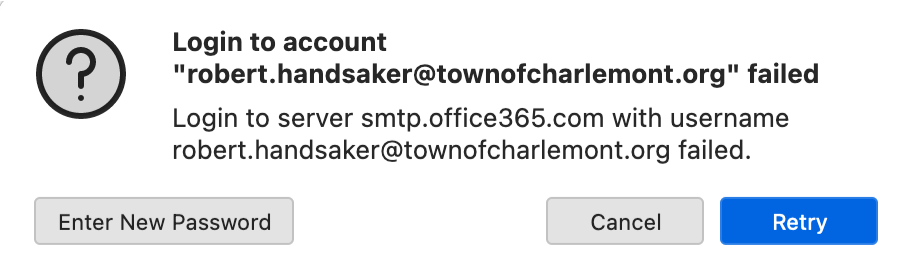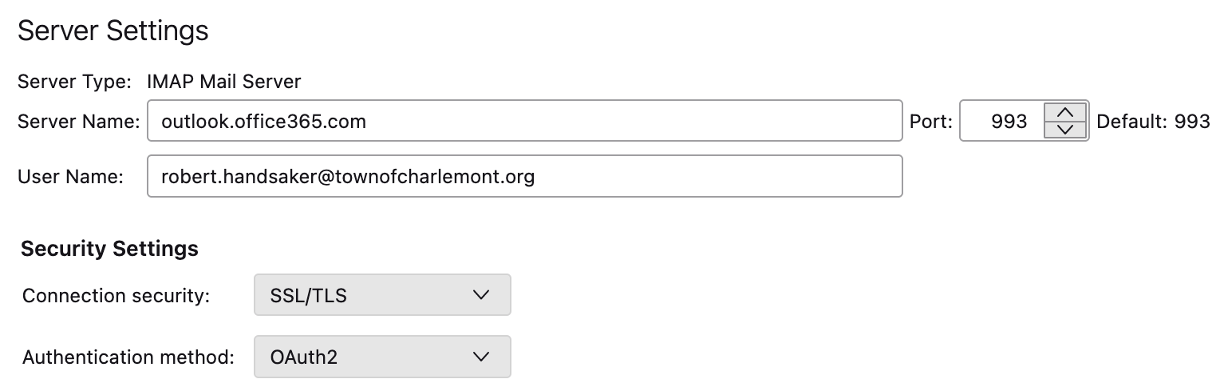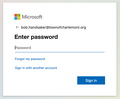Thunderbird cannot send mail using office365 SMTP server
I work with a municipal government (townofcharlemont.org) that recently moved to office365 - not my decision. I have configured Thunderbird as described below. I'm able to receive and read mail, but I am not able to send. Thunderbird consistently pops up the dialog below about failed login. If I click on Enter Net Password, nothing happens.
My server configuration linked below. I'm using: IMAP: outlook.office365.com, port 993, SSL/TLS, OAuth2 SMTP: smtp.office365.com, port 587, STARTTLS, OAuth2 Same password for both. This configuration works from other email clients (e.g. gmail client on Android) I'm running Thunderbird 102.8.0 on MacOS (Ventura 13.2.1)
Any suggestions? Including how to get more debugging information?
Thanks in advance for your help.
Todas as respostas (3)
have a look in passwords in the settings/options.
This sounds like there is either an incomplete oauth authentication, in which case there will be no oauth code stored in passwords for the SMTP server, or your were prompted to get approval from Thunderbird from the system administrator and they have not yet provided that approval.
There is also the chance that they have allowed IMAP and POP but not SMTP as I understand Microsoft are pushing hard to disallow that.
Thanks for your help. I went into settings/passwords and removed all of the ms-related oauth2 passwords. Then I tried again. I got the dialog shown below, entered my password, and then IMAP started working (as before). But SMTP still does not. There is no oauth2 entry created for the SMTP server in settings/passwords.
If Microsoft doesn't allow SMTP access, is there any alternative? In my understanding, you can read mail with IMAP and POP3, but you can't send email. How does outlook do it?
-Bob
SMTP will only create a password entry if you send a mail and authentication for the SMTP is set to required.
I suggest you have a look in account settings > outgoing server (SMTP) to ensure the selected SMTP is set to require authentication and use oauth2.0 Authentication at that.
Modificado por Matt a