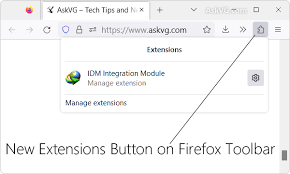firefox 111.0 64bit unified extension button that cannot be removed
Yesterday when Firefox 111.0 64 bit was installed, updated the unified extension button shows up and it cannot be made to not appear or hidden. I even tried to about:config and change the extensions.unifiedExtensions.enabled from true to false and restarted Firefox yet the extensions button still appears. On older foxfire versions could get rid of it by doing the above and it worked but this new version 111.0 64bit I cannot get rig of the extensions button icon that appears on the end of the tool bar. Please fix it so I don`t have to see this button in the Firefox toolbar at the end of it. I even had a computer online tech try and he says you have it fixed so it cannot be removed. I see others have complained about not being able to remove the button from the tool bar also..
Todas as respostas (6)
Hi
Thank you for your question. The Unified Extension Button is not designed to be removed in Firefox as part of support for an improved add-on standard. The preference that you are looking for was removed as part of the update to Firefox 111.
It just clutters up the toolbar and had no purpose as you can get to the same through tools menu. It should be able for the user to allow it or not allow it to be seen. Needs better design to make it more suitable for Firefox users.. You can get rid of it in chrome and edge toolbars..Why not Firefox? unified extension button does not have to be put in toolbar. No sense... Thanks for your response..
Hi,
The people who answer questions here, for the most part, are other users volunteering their time (like me), not Mozilla employees or developers. If you want to leave feedback for developers, you can go to the Firefox Help menu and select either Share ideas and feedback… or Submit feedback…, depending on your Firefox version. Alternatively, you can use this link. Your feedback gets collected by a team of people who read it and gather data about the most common issues.
You can also file a bug report or feature request. See File a bug report or feature request for Mozilla products for details.
See also:
- 1805565 - Allow moving the extensions button in the customize window
- 1795235 - Extensions menu can't be customized
(please do not comment in bug reports
https://bugzilla.mozilla.org/page.cgi?id=etiquette.html)
Modificado por cor-el a
wiseguy said
It just clutters up the toolbar and had no purpose as you can get to the same through tools menu.
You probably will find that you need the button if you install a new add-on because its toolbar button will end up there (and Customize doesn't provide a way to move that button from the drop-down to the toolbar). Over time, there probably will be more flexibility, but whenever the user interface is involved, changes tend to come slowly.
With all the engineers there must be a way to eliminate this button or place it in another spot other than the toolbar. Put it in the application menu out of the way until needed. Many others are complaining about it too. Once to get a add on how often do you need to go to it and change things. I never do unless I delete it.. Hide it until need and it be not jamming up the tool bar with icons you hardly use..