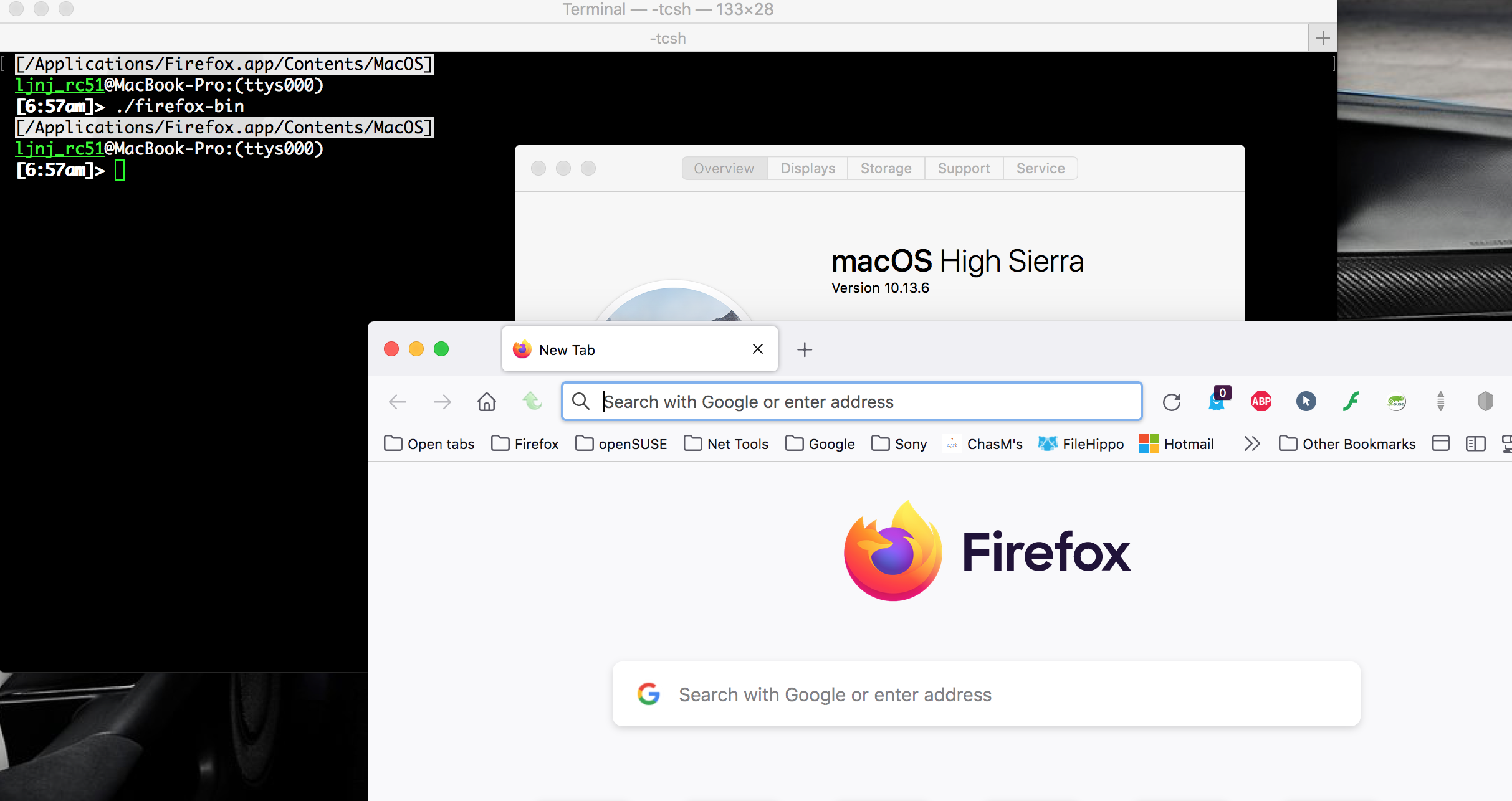Can't start FF from the terminal
Hello
```
~ /Applications/Firefox.app/Contents/MacOS/firefox-bin
[1] 5919 killed /Applications/Firefox.app/Contents/MacOS/firefox-bin ```
Can't event imagine how to debug this - FF has stopped working totally from the command line, despite options etc It is still working when run from the dock however. But I need to start it from the terminal for the second profile
Solução escolhida
No browser issue right, just trying to run from cmd line? Came across this. https://www.youtube.com/watch?v=3fhqFgdbIQE https://superuser.com/questions/277565/start-firefox-from-terminal-on-mac-os-x
Ler esta resposta no contexto 👍 1Todas as respostas (9)
It works for me. see screenshot The second screenshot, I'm running it while in my home directory using the same path you posted.
Modificado por jonzn4SUSE a
You should be able to run trace and see what happens. Trace on mac is new for me, but let's play with it and see what happens. trace -t [-o outfile] I assume it should be something like trace -t -o firefox_outfile /Applications/Firefox.app/Contents/MacOS/firefox-bin
Let's test...
Nope.... crashed and burned. ;-)
Found this in a search. https://blog.kandji.io/mac-logging-and-the-log-command-a-guide-for-apple-admins log show --last 1m
Solução escolhida
No browser issue right, just trying to run from cmd line? Came across this. https://www.youtube.com/watch?v=3fhqFgdbIQE https://superuser.com/questions/277565/start-firefox-from-terminal-on-mac-os-x
Modificado por jonzn4SUSE a
Browser is working when started from the Dock, yes. I've even found a workaround to start secondary profile through http://about:profiles
So all is well?
The trick with `open` helps. Thanks a lot
No problem. If no further questions, please mark this issue as resolved to get it off our list of things to do. Have a nice day.