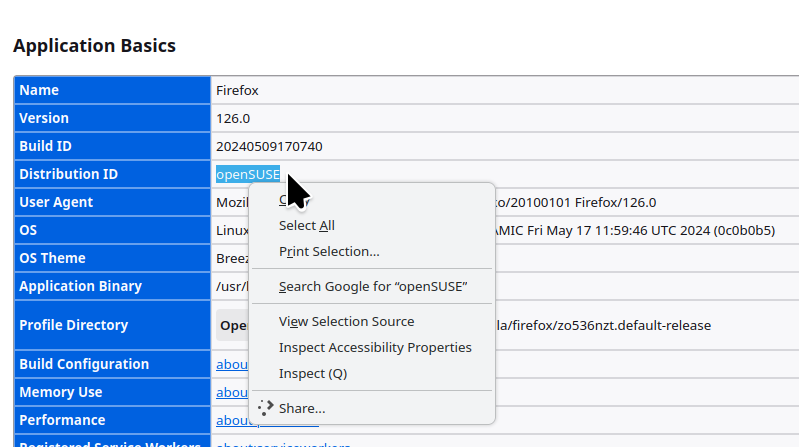Right-Click Context Menu Pops Up in Wrong Location - Linux Mint (Cinnamon)
Looking for a fix on a right-click issue that I keep having...
When using Linux Mint (Cinnamon), the right-click context menu occasionally becomes misaligned with the cursor position. Attached image shows a right click on the text box in the right browser window triggering a popup in the left browser window.
This most frequently happens when:
- Multiple windows are open AND
- The window being right-clicked on is "snapped" into place (by dragging to the side of the screen)
Error seems to occur most frequently on windows snapped to the right-hand-side of the screen.
Context menu placement is offset by an arbitrary amount determined at time of window-snapping. E.g., moving the cursor down 1 inch in the example image below will move the menu down 1 inch as well. Un-snapping the window, and re-snapping can adjust menu-cursor-offset distance.
Todas as respostas (2)
X11 or Wayland?
I'm not seeing that issue, but we are in different versions. My distro version also not having this issue. see screenshots
Try downloading Firefox from Mozilla. Download, unzip, and run firefox-bin from the folder and see if you have the same issue. https://www.mozilla.org/en-US/firefox/all/#product-desktop-release
Operating System: openSUSE Tumbleweed 20240521
KDE Plasma Version: 6.0.4
KDE Frameworks Version: 6.2.0
Qt Version: 6.7.0
Kernel Version: 6.9.1-1-default (64-bit)
Graphics Platform: X11
Processors: 12 × Intel® Core™ i7-9850H CPU @ 2.60GHz
Memory: 125.1 GiB of RAM
Graphics Processor: Mesa Intel® UHD Graphics 630
Manufacturer: HP
Product Name: HP ZBook 17 G6
Modificado por jonzn4SUSE a
Start Firefox in Troubleshoot Mode to check if one of the extensions ("3-bar" menu button or Tools -> Add-ons -> Extensions) or if hardware acceleration or if userChrome.css/userContent.css is causing the problem.
- switch to the Default System theme: "3-bar" menu button or Tools -> Add-ons -> Themes
- do NOT click the "Refresh Firefox" button on the Troubleshoot Mode start window