
Allow remote content in messages - global selection
Blocking remote content by default is a very positive security feature. But needing to add each and every email address individually is NOT optimum and wastes a lot of time. We really need a method to globally allow remote content from specified domains. For instance, it would be handy to allow remote content from any/all email from IBM, but I certainly don't want this for gmail.com addresses. This seems like a very simple improvement to code.
Todas as respostas (6)
You are asking for a feature that already exists and has done for many years.
When remote content is detected in an email with remote content disabled globally a banner appears on the email saying remote content is blocked in the message and offering an options button.
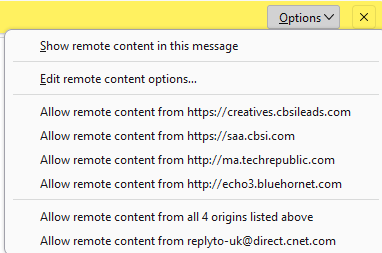
That image is the options presented for a single email that I received from cnet, mostly to allow images based on the referenced domains or the sender.
You can view and edit your exceptions in settings if you search remote and click on the Exceptions button when it is presented. Personally i prefer to use the options button on the banner as it identifies exactly what domains are referenced in the emails and I get to choose, rather than trying to figure out if all the images in email from that domain actually come from some other domain (like this site where all images are hosted at assets-prod.sumo.prod.webservices.mozgcp.net not the sending domain of the email address which is mozilla.org)
I currently use, "Edit Remote Content Options...", But when you go to, "Settings > Exceptions", it only allows a single email address. What I'm looking for is the use of a global character to specify a group of email addresses. Something like *@ibm.com to allow all email fro ibm.com to allow remote content.
The attached picture shows the dialog for Exceptions, where it states you can enter a website or mail address. So, enter ibm.com or https://www.ibm.com and see if that is effective.
sfhowes said
The attached picture shows the dialog for Exceptions, where it states you can enter a website or mail address. So, enter ibm.com or https://www.ibm.com and see if that is effective.
Which I why I recommended using the allow remote content from the listed web site from the menu. There is no ambiguity and the exceptions will be updated.
Maybe in a perfect world, that might work, but this is not a perfect world. Just because an email address is part of the ibm.com domain, it certainly does not mean that all or any of the remote content comes from ibm.com. When an exception email address is added to the exceptions, it allows ALL remote content associated with any message from that email address to be downloaded on every occasion (unless it's removed fro the list). Allowing all remote content from all the potential html addresses in the future is NOT necessarily the desire either. I certainly don't want all possible content from akamai.com, for instance. I'm not sure why Mozilla has html url's listed as possible exceptions but I suspect that it may have something to do with the internal browser in Thunderbird. Yes, Thunderbird, at least, used to have an internal browser, but I have no idea if it still there (probably a remnant of the old Netscape Navigator days).
As I stated before, I just wish that remote email exceptions could use standard global wildcard characters. It should be relatively easy to implement. It would certainly make the exception list a lot smaller. It's not like I'm asking for them to allow regular expressions (although it would be nice).
Perhaps file an "Idea" in the feedback forum. There is a link on the Thunderbird help menu.

