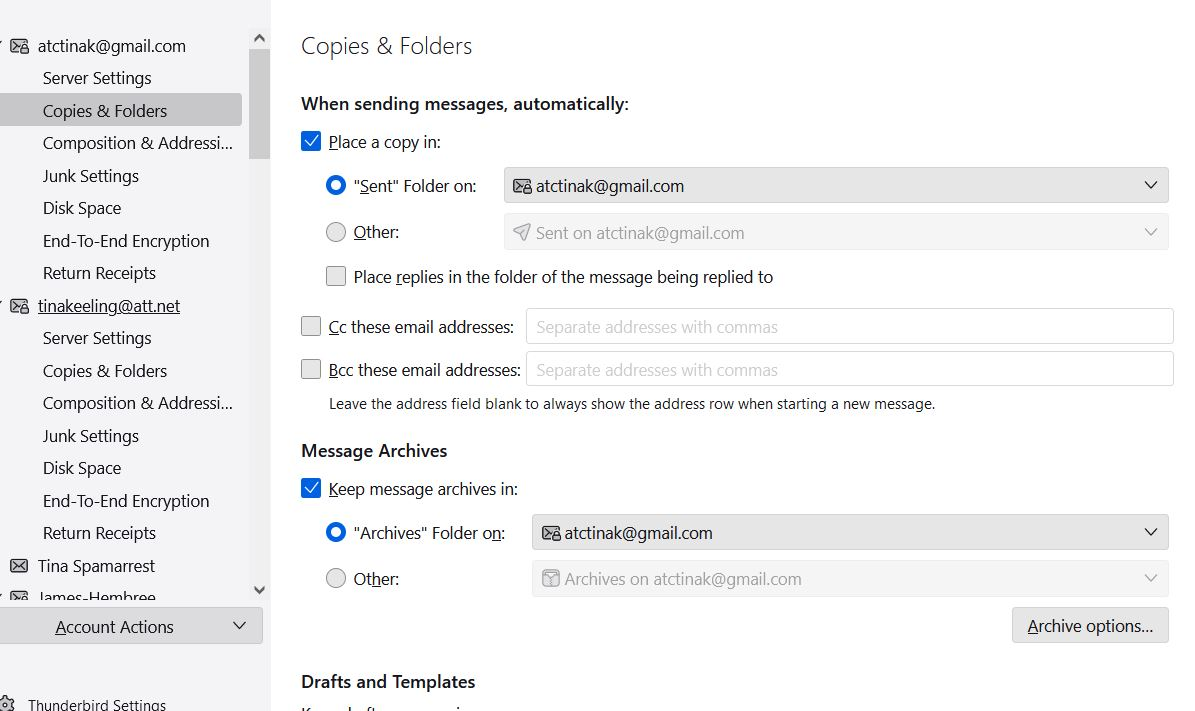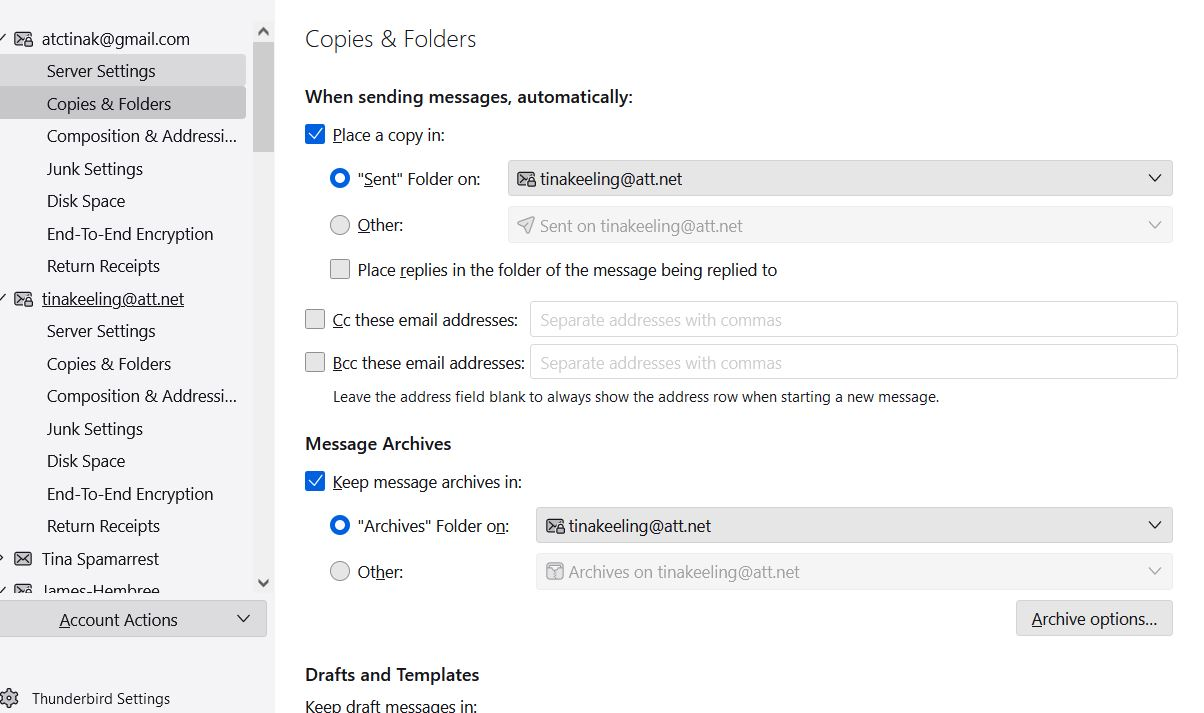Copies & Folders option in the account settings
I have 10 email accounts in my Thunderbird 115.12.2 (64-bit) and I am using Microsoft Windows 10 Pro and all my sent, draft, archives and templates are going into a different folder. I want them to go into the folder from which the email was sent but they are all going into the email tinakeeling@att.net.
I have changed it to reflect the correct folder but then a few days later and every time I restart Thunderbird the program changes the folders back to tinakeeling@att.net
I have even unchecked the box "place a copy in" and when Thunderbird is restarted it reverts back.
What can I do to fix this issue?
See attached picture of what I am talking about
Todas as respostas (20)
Just a suggestion, not a solution: - set the 'save as' as desired - exit and restart thunderbird - is the changed setting still in effect? - if not, that indicate that something" i preventing thunderbird from saving the setting at termination. That might be an antivirus program or other software that monitors computer activity.
David, it reverted back to the old one. I am at a loss.
I am attaching a pic of the "copies & folder" after changing it in the "manage identities" and under "account settings" before the exiting and then reopening. I have also attached a pic after reopening
Thanks
Please try this: - change setting to local folder and exit and restart thunderbird - if the change worked, then the problem may be that you are attempting to save messages from one account into another account. Do let me know results.
I don't know what you mean change the setting to a LOCAL folder, how is a local folder different than what I have already done?
Setting to a local folder bypasses updating a separate account. I suggest it only to confirm whether the problem is in thunderbird not being able to update the setting or whether the issue is attempting to save to another account.
How do I go about setting it to a "local folder" I don't see a way to do this.
When I setup Thunderbird on my computer on day one I had set the emails to go into the folders under [edited] @att.net because I didn't have my gmail address on my computer but now that I do have gmail on my computer I set it to the default email address and can't get the folders to STAY on the gmail address they always revert back to [edited] @att.net when I close the program
Modificado por James a
- click 'account settings' - locate the account in left sidebar - click 'copies&folders' - on the entry for placing 'Sent folder on" click the dropdown menu and 'local folders' should appear.
No when I click copies & folders and then the dropdown menu opens up, the only things in there are my other email addresses, there isn't a "local folder's" option
Okay, I am at a loss. I will contact someone with more knowledge of the intricacies who may have an insight that I lack.
here is what it looks like when I open the drop-down menu
Your post on using Gmail is interesting. As I understand it, you want all accounts pointing to the gmail account? That is new information. Are you wanting messages to go there? If that is your intent, I suggest using a filter to make a copy to that folder.
No I think you misunderstood me.
The Gmail account wasn't on thunderbird at the time. I used the att.net email address.
So when I originally added the Gmail address I set it up that if I sent an email to put the sent email in the att.net folder. But now I don't use the att email address hardly at all so I'm trying to change the Gmail back to the default which should be if I send an email from the Gmail account that sent email should go into the Gmail sent folder. If I change the folder to any other email it will put it there but as soon as I close thunderbird and reopen it it is back to the att.net folder.
When Thunderbird is installed, a default mail account is created and it is called 'Local Folders'.
Some people do rename this special mail account which causes a lot of confusion, but it is still the 'Local Folders' mail account. How to tell which of your accounts is 'Local Folders' : Select account name in left pane and look top right. If you see : 'The following is a special account. There are no identities associated with it' That is 'Local Folders' mail account. I advise you rename that account back to the default because whenever anyone refers to 'Local Folders' at least you know which account is 'Local Folders'.
Please confirm: In Account Settings Select name of gmail account in left pane On the right click on 'Manage identites' button How many identities are listed ? There should be only one - the gmail account email address. If there are more then remove them. Report back on what you found, so we understand if you have deleted an identity from that list.
Please check the following and let me know what is set in this location: In Account Settings Select name of gmail account in left pane On the right side at the bottom it will say 'Outgoing server (SMTP)' Does it say the gmail account is using the gmail 'smtp.gmail.com' outgoing server? If Yes: Click on 'Edit SMTP_Server' button Confirm it has the following:
- Description: Gmail email address which is same as username.
- Server name: smtp.gmail.com
- Port: 465
- Connection SEcurity: SSL/TLS
- Authentication Method: What is here? Are you using Normal Password OR Oauth ?
- User name: full gmail email address.
If No: You need to clickon the drop down to see what else is offered and select the Gmail outgoing server in the list.
Let me know what is set up etc in this area.
Modificado por Toad-Hall a
I notice you have a load of pop mail accounts. I notice you also renamed Local Folders. So I'm wondering if you set up these pop accounts as deferred accounts Or more commonly known as 'Global Inbox (Local Folders') accounts. That may explain why you cannot get gmail to use it's own set of folders in Copies & folders' - basically you may have set up the account to not use it's own folders. Please read on .
This means you end up with only the one account displaying in the FolderPane and all mail accounts you see in the Account Settings are set up to use that one account. Usually people set up the accounts to use 'Local Folders' as the global Inbox and set of folders, but it is possible to choose another mail account.
What do you see in the Folder Pane ? Does each account name display with it's own set of folders ?
Check this and report on what you find.
- In Account Settings:
- Select 'Server Settings' for gmail account
- Click on 'Advanced' button
- What is selected ?
- You need to select 'Inbox for this account'
- This means the account will use it's own folders.
- click on OK
If you have selected 'Inbox for different account' Then incoming and outgoing mail will use the selected account for storage. Most people select 'Global Inbox (Local folders)' - bare in mind I believe you renamed the 'Local Folders' account and I've asked you what name you gave it - I advised you rename it back to 'Local Folders'. It is possible to choose another account to get all the incoming and outgoing mail.
You need to check this setting for all your accounts. If you have all the others using the 'Inbox for different account' and you are happy with that then leave it alone - but if you also want all of those accounts to use their own folders eg: Copies sent to Sent on the account, then alter them as well to use 'Inbox for this account' Please report back on what you discovered in this setting.
Gmail account - assuming you have to select 'Inbox for this account' and click on OK. Then select 'Copies & Folders' Change all settings to use that accounts folders eg: Sent on gmail, Drafts on gmail etc
If you also altered all the other accounts to use 'Inbox for this account' then Check all your other accounts are also using eg: Sent on it's own account.
Finally exit Thunderbird. Wait a few moments for background processes to complete and then restart Thunderbird.
The Folder Pane should now have each account list with it's own set of folders. Did the 'Copies & Folders' retain settings now the account is set up to use 'Inbox for this account' ?
Modificado por Toad-Hall a
sorry I haven't responded back but we have all had covid and are still recuperating
To answer some of the questions but not being a tech person I really don't know how to answer some of them.
Each pop account has it's own set of folders for sent, trash etc and they all work properly when I use that particular email address to send emails EXCEPT for the gmail account.
When I go to server settings and click advanced it says, "inbox for this account" see attached, but when I click on "copies & folders" it does NOT, it has the other email address see attached. If I change the folder in the "copies & folders" settings it will only stay where I put it until I close and then restart tbird.
Your quote, "bare in mind I believe you renamed the 'Local Folders' account and I've asked you what name you gave it - I advised you rename it back to 'Local Folders'. It is possible to choose another account to get all the incoming and outgoing mail." - I AM NOT SURE HOW TO CHECK THIS, NOT VERY TECH PERSON, BUT I DOUBT THAT I WOULD HAVE RENAMED IT BECAUSE I DON'T KNOW HOW TO.
IS THERE A WAY TO REMOVE TBIRD, KEEP MY EMAILS, THEN REINSTALL TBIRD AND SETUP ALL MY ACCOUNTS AGAIN AND HAVE ALL THE EMAILS BE THERE, THIS IS GETTING WAY OVER MY HEAD AND IT IS FRUSTRATING, SO FRUSTRATING THAT I AM CONTEMPLATING FINDING A DIFFERENT EMAIL PROGRAM.
I use to use "INCREDIMAIL", it was easy to setup, easy to put all my email addresses in there and keep all the emails separate but they disappeared so tbird is what I picked and at the time I put it on my computer the 1st time, I didn't put the gmail account on here, and I had all emails going into the att.net email.
Maybe instead of 44 things to do, send me one or two things to check at a time. I am NOT very techy but I can follow instructions and report back. You have soooooo many things here that I am very confused.
YOUR QUOTE "Gmail account - assuming you have to select 'Inbox for this account' and click on OK. Then select 'Copies & Folders' Change all settings to use that accounts folders eg: Sent on gmail, Drafts on gmail etc If you also altered all the other accounts to use 'Inbox for this account' then Check all your other accounts are also using eg: Sent on it's own account. Finally exit Thunderbird. Wait a few moments for background processes to complete and then restart Thunderbird." The Folder Pane should now have each account list with it's own set of folders. Did the 'Copies & Folders' retain settings now the account is set up to use 'Inbox for this account' ?"
I DID ALL THE ABOVE AND NO THE INBOX, SENT, DRAFTS ETC CHANGED BACK TO THE ATT.NET ACCOUNT
All of my other accounts use their own copies & folders like they are supposed to and they always have. The ONLY one that is a problem is the gmail account always reverts back to the att.net email address folders
I don't know what else to try or do except remove it from tbird maybe
I looked and all of the email addresses are regular except there is one that says it is a special account.
I deleted the att.net account because I don't use it and when I closed and restarted TBird it was back and did NOT delete....WTH ?
if i delete tbird (uninstall) and reinstall it and then setup all the email addresses again, will I be able to get all my old emails back somewhere?
re :I looked and all of the email addresses are regular except there is one that says it is a special account.
The one that says it's a special account is the 'Local Folders' mail account. It should say: Account Name: Local Folders If it does not say 'Local Folders' then rename it by removing whatever you have written and typing 'Local Folders' See image below. Image is for an older version but the Account Setting is the same. The arrow is pointing to the place where you can edit the name. In new version there is no 'OK' or 'Cancel ' button as it's gets auto updated. Then in future when people say 'Local Folders' you will know what they are talking about.
re :Each pop account has it's own set of folders for sent, trash etc and they all work properly when I use that particular email address to send emails EXCEPT for the gmail account.....When I go to server settings and click advanced it says, "inbox for this account"
Thanks for info. This means you set up account as a normal account - not Global Inbox.