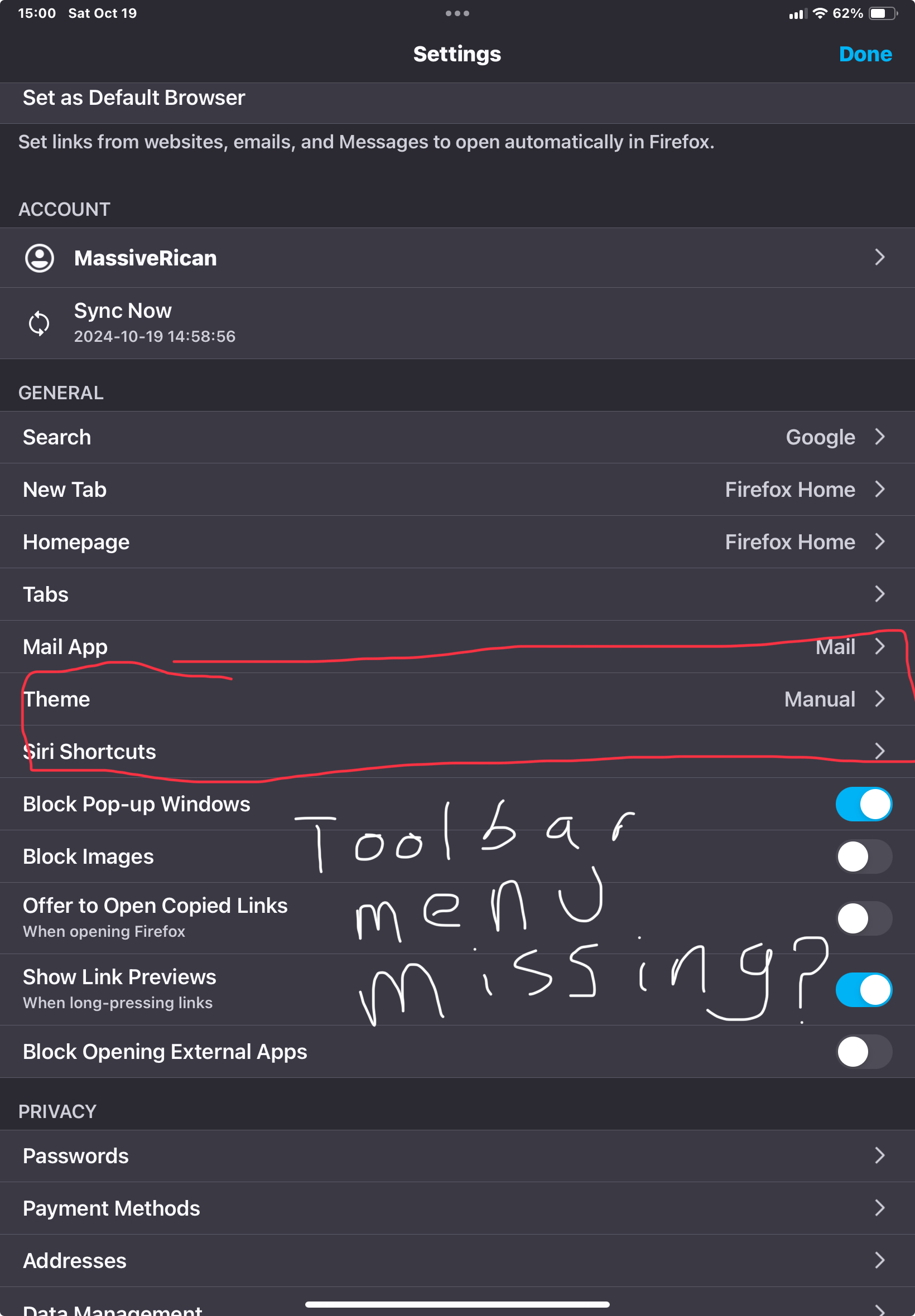Option to Change Navigation Bar missing in Settings iPadOS
Hello, I recently got an iPad 10th Gen and setup Firefox on it. During setup it asked if I’d like the navigation bar on the top or bottom. Being a traditionalist myself I went ahead and chose top, however during use I realized that I would prefer the navigation bar on the bottom since I always hold the iPad near the bottom and like to use a minimized swipe key I put on the lower right hand corner.
The problem is that the toolbar settings that I would normally find under Menu->Settings->General->Toolbar normally located under the Themes option (like I would find on my iPhone) is now missing and short of uninstalling the app and reinstalling the app I have no idea how else to change this or even find the toolbar option at all under settings. I’ve attempted opening the debug by tapping Firefox version under the about section 5x and I still can’t find it there either. Please help.
iPad 10th Gen iPadOS 17.6.1 Firefox 131.4 (46621)
Todas as respostas (1)
Bump. It’s been a few days, hope it’s ok.