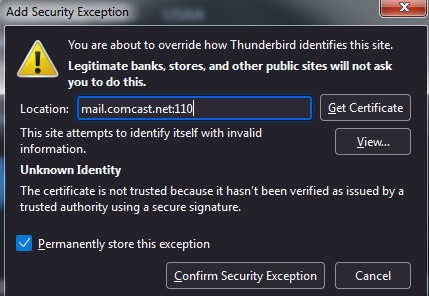After Update T-Bird won't accept ISP
T-bird updated. Now when I try to connect I get an error, shown in image. The update was the only change.
Solução escolhida
View the certificate Who is the issuing authority? My guess is your antivirus breaking the chain of trust with a self signed certificate.
You might want to actually check those setting you are using port 110 is no an encrypted port, but the error indicates encryption is in use. This xfinity page indicates the port of incoming should by 995. Using SSL/TLS. Outgoing should be using TLS encryption https://www.xfinity.com/support/articles/update-pop3-110-995
Ler esta resposta no contexto 👍 1Todas as respostas (11)
You don't seem to have attached the image. A temporary solution is to make a new account while someone sees if they can provide a resolution.
Try again to attach image
This looks like a TB warning about an insecure site. You can allow a permanent exception but, honestly, I'd be doing a lot more investigation about the connection before I went with that.
Perhaps it's a TB error? But it just looks like a security warning.
Yeah, I didn't want to give a permanent exception to a security warning. OTOH everything else on the computer is running through the same connection with no problem. I'll probably just have to keep rebooting until Tbird decides to play with the rest.
Well, I'd try making a new connection and see if you get the same error.
Sure, TB might have caused itself a problem with that profile by upgrading so making a new connection would get round that. Once the connection is tested, you can move your emails over by click-dragging but, before making the new connection (if you go that way) make sure you suspend automatic email retrieval...
...and get the connection settings afresh from your email provider. They may have changed since you first set it up.
Good luck.
Hi Carl,
The window does not show an error. It shows an option for overriding a security feature. I would not expect it to pop up on its own. What happens before this window appears?
Rick
I click on the "Get Messages" button and then it appears. I have to click the button because, since the update, T-Bird is not checking automatically. Normally when it checks automatically and there is a problem I get a different message and it resolves itself after a few hours.
Modificado por Carl a
Do you mean that Thunderbird is *not* checking automatically? Have you checked your settings in Account settings - server settings?
I'm sorry that I cannot help with the security issue. Let's hope that someone else can.
Its still set to check on startup and every 10 minutes but seems to have taken a christmas hiatus.
Solução escolhida
View the certificate Who is the issuing authority? My guess is your antivirus breaking the chain of trust with a self signed certificate.
You might want to actually check those setting you are using port 110 is no an encrypted port, but the error indicates encryption is in use. This xfinity page indicates the port of incoming should by 995. Using SSL/TLS. Outgoing should be using TLS encryption https://www.xfinity.com/support/articles/update-pop3-110-995
I manually checked and reset the server settings in line with the xfinity article. Same problem. Checked the certificate, issued by Norton, disable Norton email checks and T Bird worked fine. Looks like I might have to dump Norton again as I've done in the past.
Thank you.