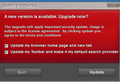Spurious pop-up "Browser settings change" each time I launch Firefox. Causes navigation problems.
unfortunately I cannot paste a screen capture so I have to describe it: When I launch Firefox /17.01) a pup-up opens in the bottom right of the screen. It cannot be closed by its own [X] icon. Title: "Browser settings change" An unknown change was detected on your browser's search settings. Options: ° keep my current serttings ° I am aware of rthis change and approve it There is a [Yes] button. No matter what I do, this box does not go away with normal user gestures. It remains open when I close the main window, and I cannot open a new Firefox window as long as it's there. I can close the pop-up from the taskbar only (or from task manager of course).
Solução escolhida
There were non-specific answers in at least three of those threads; caused by a Firefox add-on, which most users failed to identify once their problem was fixed.
Use the Firefox SafeMode, and then Troubleshoot your add-ons to locate the culprit.
https://support.mozilla.org/en-US/kb/troubleshoot-firefox-issues-using-safe-mode
BTW, there hasn't been a Google Toobar add-on which was compatible with Firefox since Firefox 5.0 a year and a half ago. So, that is where you should start troubleshooting.
Ler esta resposta no contexto 👍 3Todas as respostas (9)
What I saw was just lots of people having the same problem; but no solution. The problem first appeared about a week ago, after my partner had enabled the Google toolbar.
Solução escolhida
There were non-specific answers in at least three of those threads; caused by a Firefox add-on, which most users failed to identify once their problem was fixed.
Use the Firefox SafeMode, and then Troubleshoot your add-ons to locate the culprit.
https://support.mozilla.org/en-US/kb/troubleshoot-firefox-issues-using-safe-mode
BTW, there hasn't been a Google Toobar add-on which was compatible with Firefox since Firefox 5.0 a year and a half ago. So, that is where you should start troubleshooting.
I understand the Google add-on was the problem. I have uninstalled Firefox and installed the latest version (18)
I had the same problem resently, after firefox auto update successfully, when ever I started firefox the pop up window would appear. How I got rid of it was to start firefox in safemode (help>restart with addons disabled) this will prompt you to start in safemode. While in safemode go to tools>add ons and in the add on window to extensions. This will give you a list of all installed add ons, some have buttons to enable/disable or remove others dont, firefox will say which ones are incompatible, you can enable each one by one to see which caused the problem. My own incompatibilty was skype click to call which came with a skype update so if you use skype and recently got a skype update, that might be your problem. The updated version was firefox 19 which was installed 2/19/13.
Modificado por pasmitie2 a
Do you have the SearchSettings.exe program running on your computer?
You can use the MSConfig program or the Autoruns utility to see which software and services get started.
I have a similar/related problem with a red pop up that appears in Windows 7 from time to time. Unlike the OP's pop up, mine responds to the window close 'X' button by going away for a time.
It looks a bit like it might be something to do with Flash but it lacks any of Adobe's customary identification. In fact it doesn't identify itself in any way, it just wants my permission to update an unidentified toolbar and some browser settings and my agreement to an unspecified licence / terms and conditions
Here's a screen shot of the mystery box
(There is no sign of SearchSettings,exe anywhere on my system.)
Is this in a Firefox browser window?
No, it's a standalone that pops up just above the Windows system tray.
Coincidentally, I'm updating Oracle Java right now and the Oracle theme looks a bit like the red one in the problem pop up window. Could they be connected, I wonder?