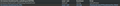How can I use browser.bookmarks.autoExportHTML and browser.bookmarks.file to autoExport my bookmarks to two different locations?
already have browser.bookmarks.autoExportHTML enabled and the value for browser.bookmarks.file set to a location on my hard drive (it works fine). How can I edit the value of browser.bookmarks.file so that it will 'autoExport' my bookmarks to two different locations? Maybe something like this? - change the value of browser.bookmarks.file from "/location1/bookmarks.html" to "/location1/bookmarks.html & /location2/bookmarks.html"? Is something like this possible?
Todas as respostas (5)
browser.bookmarks.file isn't a valid preference in Firefox 3+ versions.
You need to open a FireFox browser, and type "about:config" in the address bar then hit enter. After the table shows up, you need to manually add "browser.bookmarks.file" as a new preference name, set status to 'user set', set type to 'string' and for the 'value' type the path of the booksmarks.html file. I am using Ubuntu Linux, so my path (value of string) looks like this: /home/user/bookmarks.html I've been using this method for a while now and it works perfectly fine. FireFox autoExport's my bookmarks to that location and into the .html file every time I close my FireFox browser. I just want to know if it's possible to 'autoExport' my bookmarks to more than one location and more than one html file at a time, possibly by manipulating the value of the string to do so.
I added an image at the bottom of my last post to show you browser.bookmarks.file
Sorry, I forgot that the "export" pref will create the bookmarks.html file that will be "moved" by the browser.bookmarks.file pref.
You can only make Firefox export the bookmarks automatically when you close Firefox to one location.
You can't create this backup in more than one location.
You would have to use a script to copy the file to another location.
You can make Firefox create an automatic HTML backup (bookmarks.html) when you exit Firefox if you set the browser.bookmarks.autoExportHTML pref to true on the about:config page.
That backup is created by default in the profile folder as bookmarks.html, but you can set the file name and path via the browser.bookmarks.file pref on the about:config page.
The browser.bookmarks.file pref doesn't exist by default and you need to create a new String pref with the name browser.bookmarks.file and set the value to the full path of the backup bookmarks file.