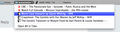I can't delete bookmarks directly from bookmark toolbar using the right-click.
When a bookmark is visible at the toolbar I can simply right-click and select "delete", but when I put more and the bookmark page goes to the "arrow" I am not able to do the right-click to delete the bookmark.
Todas as respostas (7)
Hello,
The Reset Firefox feature can fix many issues by restoring Firefox to its factory default state while saving your essential information. Note: This will cause you to lose any Extensions, Open websites, and some Preferences.
To Reset Firefox do the following:
- Go to Firefox > Help > Troubleshooting Information.
- Click the "Reset Firefox" button.
- Firefox will close and reset. After Firefox is done, it will show a window with the information that is imported. Click Finish.
- Firefox will open with all factory defaults applied.
Further information can be found in the Refresh Firefox - reset add-ons and settings article.
Did this fix your problems? Please report back to us!
Thank you.
You can remove those bookmarks in the Bookmarks/History Manager (Bookmarks > Show All Bookmarks) if you can't do this via the right-click context menu. You should find them in the Bookmarks Toolbar folder.
Thank you all for trying to help, I tried to Reset and it doesn't fix the problem, I still can go to bookmarks > Show all bookmarks, but it's uncomfortable, I think that the easiest way to delete a bookmark is just clicking to the right button and "delete", I'm able to do that, but just when I can see the bookmark. At the second image attached I was constantly trying to do the right-click in the bookmark inside the folder but nothing happens, as well when the bookmark is hidden in the "arrow" I can't delete it in the same way. At the first image when I right-click I'm able to delete it. Could it be a bug? or it's something on my MB?
Thanks!
Modificado por mannueldp a
This works the way you expect on Windows (same right-click context menu on the bar, in folders on the bar, and in the drop-down at the right end of the bar). I wonder whether it's an issue with right-mouse-button support on MacOSX? Does Ctrl+click work any better?
jscher2000, probably it's an issue with the right-click support on MacOSX, I tried Ctrl+click, Command+click and a lot of combinations but nothing works. Thank you for help me, but the problem persists. :(
Modificado por mannueldp a
You should also be able to do this in the Bookmarks sidebar (View > Sidebar > Bookmarks).
I had that problem when the right click menu was greyed out using the Bookmarks menu item. It happened after I changed the name of one of the folders in my bookmarks. I just restarted Firefox and everything worked fine again. I find that restarting a program is often the software equivalent of the hardware power off/power on solution. Easiest thing to do, and often works.