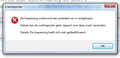The application hasn't identfied itself
I'm unable to start or to reinstall / reset firefox. It doens't matter what action I do, I allways get the same crash report.
A rough translation of my problem is: - The application encoutered a problem and freezed - Unfortunately the crashreporter wasn't able to send a report about this crash - Details: The application hasn't identified itself.
The only thing I can do is to click on the OK button... (Sorry for the bad enlish)
Toate răspunsurile (3)
Sorry the picture wasn't uploaded with the first post
Try a clean reinstall and delete the Firefox program folder before (re)installing a fresh copy of the current Firefox release.
- Download the Firefox installer and save the file to the desktop
https://www.mozilla.org/en-US/firefox/all/
If possible uninstall your current Firefox version to cleanup the Windows registry and settings in security software.
- Do NOT remove "personal data" when you uninstall your current Firefox version, because this will remove all profile folders and you lose personal data like bookmarks and passwords including data in profiles created by other Firefox versions.
Remove the Firefox program folder before installing that newly downloaded copy of the Firefox installer.
- (32 bit Windows) "C:\Program Files\Mozilla Firefox\"
- (64 bit Windows) "C:\Program Files (x86)\Mozilla Firefox\"
- It is important to delete the Firefox program folder to remove all the files and make sure that there are no problems with files that were leftover after uninstalling.
- http://kb.mozillazine.org/Uninstalling_Firefox
Your bookmarks and other personal data are stored in the Firefox profile folder and won't be affected by an uninstall and (re)install, but make sure NOT to remove personal data when you uninstall Firefox as that will remove all Firefox profile folders and you lose your personal data.
If you keep having problems then also create a new profile.
I uninstalled and deleted everything I could find about Mozzila Firefox. I was able to launch the setup and succesfully install the browser (according the the install wizard). But then when I start the browser the same error occured.