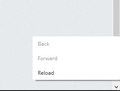Dead zone on bottom right of browser.
I'm having a serious problem with a dead zone in the bottom right side of the browser. Nothing works if it appears in that zone, including the scroll-down arrow and anything on any page I open that requires me to click a link in that area. I have tried refreshing Firefox, closing the browser and reopening it, restarting my computer, everything I can think of and nothing is helping.
Toate răspunsurile (5)
Are you using any kind of blocking program? In my case, the dead zone is a pop-up ad that was blocked but the 'box' is still there. Right-click in the box area and select Inspect Element. What do you see?
No, no ad blocker is installed. And, strangely, if I mouse-over the area and right-click to bring up the inspect element option, all that comes up is a little white box that says:
Back Forward Reload
with only the 'reload' option being clickable. If I click it, the box disappears but, nothing happens. The issue remains.
Start Firefox in Safe Mode {web Link} by holding down the <Shift>
(Mac=Options) key, and then starting Firefox.
A small dialog should appear. Click Start In Safe Mode (not Refresh).
Is the problem still there?
Please provide a public link to that page so we can check it out.
Restarting in safe mode seemed to solve the problem but, does that mean I have to constantly run Firefox in safe mode in order to keep that issue from reappearing?
I can't provide a link to the page because it was on every page and tab I had open, not just one.
It could be the work of one of your add-ons. Type about:addons<enter> in the address bar to open your Add-ons Manager. Hot key; <Control>(Mac=<Command>)<Shift> A)
In the Add-ons Manager, on the left, select Extensions. Disable a few add-ons, then Restart Firefox.
Some added toolbar and anti-virus add-ons are known to cause Firefox issues. Disable All of them.
If the problem continues, disable some more (restarting FF). Continue until the problem is gone. After, you know what group is causing the issue. Re-enable the last group ONE AT A TIME (restarting FF) until the problem returns.
Once you think you found the problem, disable that and re-enable all the others, then restart again. Let us know who the suspect is, detective.