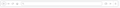Searching in URL bar or search bar does not work well in Firefox 57 Quantum
Hi,
After upgrading to Firefox 57.0.1 Quantum on my Linux Mint 18.3 system I have problems with search bar.
When I enter something to search in URL bar or search bar Firefox enters a website instead of showing my search engine website with the text I entered. E.g. I type 'hallo' and it does to 'www.hallo.com' while I expect it to go to my search engine URL with 'hallo' word in its search field.
It happens **only** when I use a search engine that is not `DuckDuckGo` (Google, StartPage, Youtube, etc...).
And it happens when using **both** the new 2 Firefox searching options (see images)
So, when I type something in URL bar or in the search bar (it depends on what new Firefox Search option I use to make searches), I expect Firefox to go to my search engine website and search for that text I have typed, but it does not happen.
I think it's happening since I upgraded to 57.0.1 and it was working with 57.0.0. Any help please?
Thanks
Toate răspunsurile (2)
Files are gone. Sorry.
Please : https://support.mozilla.org/en-US/kb/export-firefox-bookmarks-to-backup-or-transfer and https://support.mozilla.org/en-US/kb/back-and-restore-information-firefox-profiles then https://support.mozilla.org/en-US/kb/refresh-firefox-reset-add-ons-and-settings TEST....... If no issues then Extensions which need to be added back in 1 at a time and tested ..... Or it is your Profile : Make a new one and test ...: https://support.mozilla.org/en-US/kb/profile-manager-create-and-remove-firefox-profiles
Please let us know if this solved your issue or if need further assistance.
Pkshadow said
Files are gone. Sorry. Please : https://support.mozilla.org/en-US/kb/export-firefox-bookmarks-to-backup-or-transfer and https://support.mozilla.org/en-US/kb/back-and-restore-information-firefox-profiles then https://support.mozilla.org/en-US/kb/refresh-firefox-reset-add-ons-and-settings TEST....... If no issues then Extensions which need to be added back in 1 at a time and tested ..... Or it is your Profile : Make a new one and test ...: https://support.mozilla.org/en-US/kb/profile-manager-create-and-remove-firefox-profiles Please let us know if this solved your issue or if need further assistance.
Hi,
forgot to mention that it's the first thing I tried. Tried restarting with addons disabled, with new clean profile and same problem.