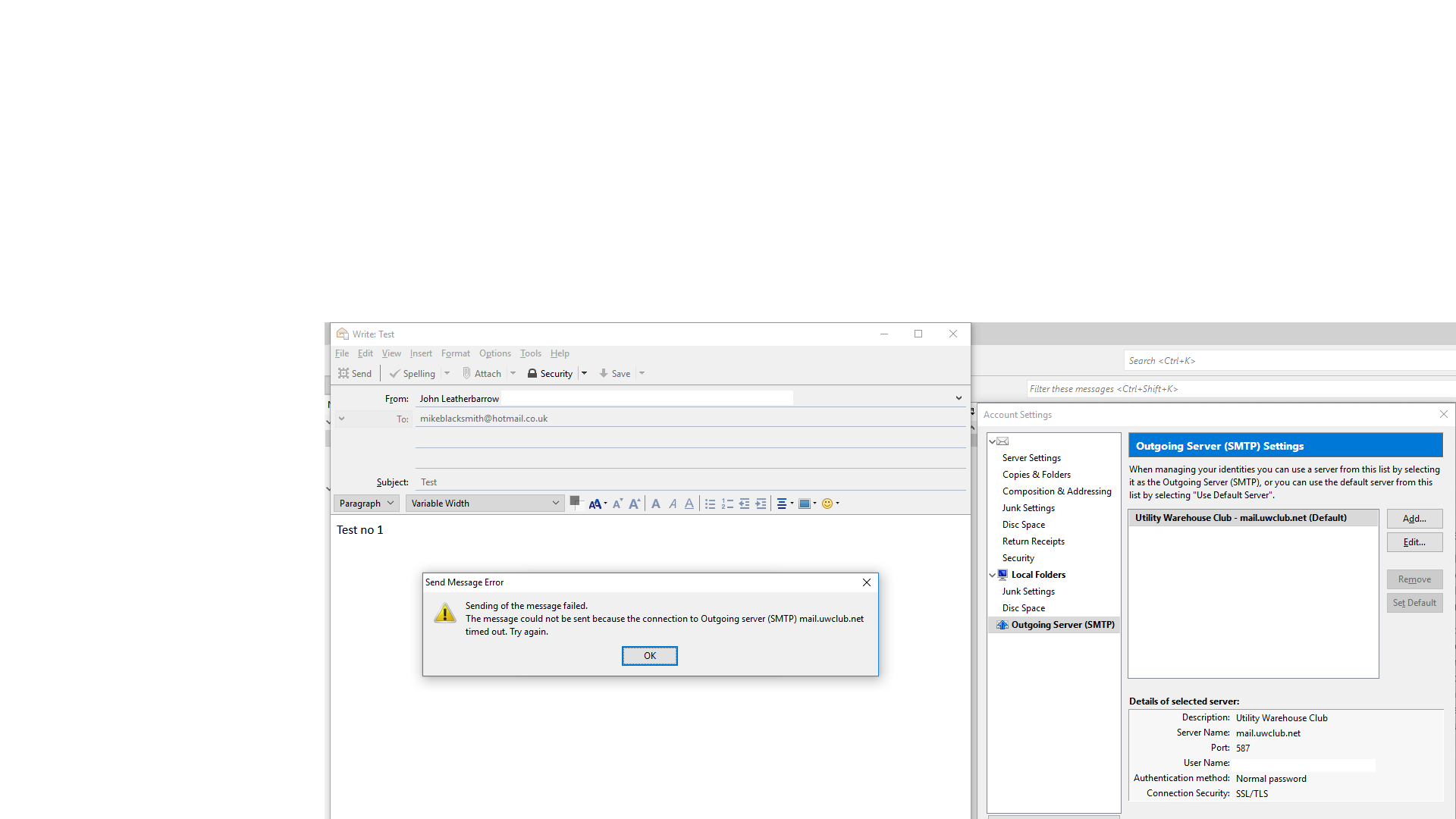I can receive emails but not send.
I can receive emails but I cannot send any through Thunderbird, although I can send emails using webmail. I spoke to my ISP on the phone and they advised me to contact you. Attached is a screen shot of my SMTP settings, which appear to be correct. Mail provider: UWClub ISP: Utility Warehouse Firewall & Antivirus: Norton Security version 22.12.0.104 OS: Windows 10 Home version 1709, OS Build 16299.248 Thunderbird version: 52.6.0 (32 bit)
Soluție aleasă
When your problem is fixed, can you mark the topic as 'Solved' please? Thank you.
Citește acest răspuns în context 👍 0Toate răspunsurile (12)
Try to set 'Connection Security' to STARTTLS.
Sorry, that didn't work. Error message below.
Try to start Windows in safe mode with networking enabled. - Win10 https://support.microsoft.com/en-us/help/12376/windows-10-start-your-pc-in-safe-mode
Still in Windows safe mode, start Thunderbird in safe mode. - https://support.mozilla.org/kb/safe-mode
Does the problem go away?
I'm afraid not - same error as before.
Attached is a screen shot of my SMTP settings, which appear to be correct.
Please post the server settings as per your email provider instructions.
Also, please post your Troubleshooting Information.
At the top right of the Thunderbird window, click the menu button  , then select Help > Troubleshooting Information.
Press the "Copy text to clipboard button" and paste the information into your reply.
, then select Help > Troubleshooting Information.
Press the "Copy text to clipboard button" and paste the information into your reply.
Email provider settings:
Username – this is your full email address Password – your chosen email password Incoming mail server IMAP or POP3: mail.uwclub.net Incoming port IMAP: 993 or POP3: 995 Outgoing mail SMTP server: mail.uwclub.net Outgoing port SMTP TLS: 587 or SSL: 465 Make sure that your security settings are set-up to enable TLS (or SSL if not available)
Troubleshooting information:
Application Basics
Name: Thunderbird Version: 52.6.0 User Agent: Mozilla/5.0 (Windows NT 10.0; WOW64; rv:52.0) Gecko/20100101 Thunderbird/52.6.0 Profile Folder: Open Folder
(Local drive) Application Build ID: 20180123185941 Enabled Plugins: about:plugins Build Configuration: about:buildconfig Memory Use: about:memory Profiles: about:profiles
Mail and News Accounts
account2:
INCOMING: account2, , (none) Local Folders, plain, passwordCleartext
account3:
INCOMING: account3, , (pop3) mail.uwclub.net:995, SSL, passwordCleartext
OUTGOING: , mail.uwclub.net:465, SSL, passwordCleartext, true
Crash Reports
Extensions
Lightning, 5.4.6, false, {e2fda1a4-762b-4020-b5ad-a41df1933103}
Important Modified Preferences
Name: Value
accessibility.lastLoadDate: 1519753896
browser.cache.disk.capacity: 358400
browser.cache.disk.filesystem_reported: 1
extensions.lastAppVersion: 52.6.0
font.name.monospace.el: Consolas
font.name.monospace.x-cyrillic: Consolas
font.name.monospace.x-unicode: Consolas
font.name.monospace.x-western: Consolas
font.name.sans-serif.el: Calibri
font.name.sans-serif.x-cyrillic: Calibri
font.name.sans-serif.x-unicode: Calibri
font.name.sans-serif.x-western: Calibri
font.name.serif.el: Cambria
font.name.serif.x-cyrillic: Cambria
font.name.serif.x-unicode: Cambria
font.name.serif.x-western: Cambria
font.size.fixed.el: 14
font.size.fixed.x-cyrillic: 14
font.size.fixed.x-unicode: 14
font.size.fixed.x-western: 14
font.size.variable.el: 17
font.size.variable.x-cyrillic: 17
font.size.variable.x-unicode: 17
font.size.variable.x-western: 17
mail.openMessageBehavior.version: 1
mail.winsearch.firstRunDone: true
mailnews.database.global.datastore.id: dc514ba4-65f0-45fe-af80-34697e727fd
media.gmp.storage.version.observed: 1
network.cookie.prefsMigrated: true
network.predictor.cleaned-up: true
places.database.lastMaintenance: 1519679804
places.history.expiration.transient_current_max_pages: 122334
security.sandbox.content.tempDirSuffix: {5eb0fdca-25db-4018-b53f-984934c0a354}
Graphics
GPU #1
Description: Intel(R) HD Graphics 630
Vendor ID: 0x8086
Device ID: 0x5912
RAM: Unknown
Drivers: igdumdim64 igd10iumd64 igd10iumd64 igd12umd64 igdumdim32 igd10iumd32 igd10iumd32 igd12umd32
Driver Version: 21.20.16.4526
Driver Date: 9-23-2016
Features
Direct2D: false
DirectWrite: true (10.0.16299.15)
WebGL Renderer: Google Inc. -- ANGLE (Intel(R) HD Graphics 630 Direct3D9Ex vs_3_0 ps_3_0) -- OpenGL ES 2.0 (ANGLE 2.1.0.2a250c8a0e15)
AzureCanvasBackend: skia
AzureCanvasAccelerated: 0
AzureFallbackCanvasBackend: cairo
AzureContentBackend: skia
JavaScript
Incremental GC: 1
Accessibility
Activated: 0 Prevent Accessibility: 0
Library Versions
Expected minimum version
Version in use
NSPR
4.13.1
4.13.1
NSS
3.28.6
3.28.6
NSS Util
3.28.6
3.28.6
NSS SSL
3.28.6
3.28.6
NSS S/MIME
3.28.6
3.28.6
Your account settings look good. Can you confirm you did start Windows in safe mode?
Yes, that's correct.
Since you mentioned Norton Security in your OP, double check it isn't blocking Thunderbird.
I turned off the antivirus and firewall in Norton, then tried sending an email from Thunderbird and it worked. Then I gradually turned on the firewall and antivirus functions one at a time, sending an email between each change and it still worked. Finally I returned to the point where all the firewall and antivirus functions were running again and it still worked. So I'm not sure why or how it happened, but it seemed like turning Norton off and back on again cleared the problem.
Soluție aleasă
When your problem is fixed, can you mark the topic as 'Solved' please? Thank you.
Many thanks! We got there in the end.