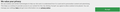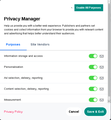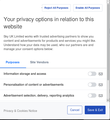Why does Firefox not open some privacy settings pages?
Privacy setting pages for https://www.echo-news.co.uk/news/local_news/ and https://news.sky.com/ do not open in Firefox but do in IE11. Pages freeze with the only option to Accept all cookies (which I do not want to do)
Soluție aleasă
Works for me. Note that 'here' opens a 'pop-up' window via an onclick handler, so make sure you do not block script.
If you use extensions ("3-bar" menu button or Tools -> Add-ons -> Extensions) that can block content (Adblock Plus, NoScript, Disconnect, Ghostery, Privacy Badger, uBlock Origin) always make sure such extensions do not block content.
- make sure your extensions and filters are updated to the latest version
- https://support.mozilla.org/en-US/kb/troubleshoot-extensions-themes-to-fix-problems
Firefox shows the shield icon at the left end of the location/address bar in case Content Blocking is blocking content.
- click the shield icon for more details and possibly disable the protection
You can check the Web Console about what content is blocked
- "3-bar" menu button or Tools -> Web Developer
- https://support.mozilla.org/en-US/kb/content-blocking
Toate răspunsurile (4)
Soluție aleasă
Works for me. Note that 'here' opens a 'pop-up' window via an onclick handler, so make sure you do not block script.
If you use extensions ("3-bar" menu button or Tools -> Add-ons -> Extensions) that can block content (Adblock Plus, NoScript, Disconnect, Ghostery, Privacy Badger, uBlock Origin) always make sure such extensions do not block content.
- make sure your extensions and filters are updated to the latest version
- https://support.mozilla.org/en-US/kb/troubleshoot-extensions-themes-to-fix-problems
Firefox shows the shield icon at the left end of the location/address bar in case Content Blocking is blocking content.
- click the shield icon for more details and possibly disable the protection
You can check the Web Console about what content is blocked
- "3-bar" menu button or Tools -> Web Developer
- https://support.mozilla.org/en-US/kb/content-blocking
Modificat în
Refresh seems to have done the trick - thanks
Worked for a day or two and now back to square one. Tried switching off content blocking for this site to no avail.
Did you check the Web Console for possible messages about blocked content ?
Did you try Safe Mode ? Do you have any content blocking extensions ?