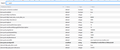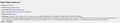No push notifications despite all possible options on
I'm someone that relies on my in-browser push notifications when it comes to Twitter, Facebook, Discord, and YouTube. For the past 24ish hours or so, the only ones I've been getting have been "[x] commented on your status" from Facebook but somehow not the ones from Messenger. Outside of that, I haven't been getting ANY. The only way I've gotten any was to enable Firefox from the Windows 10 Action Center as dictated here: https://www.askvg.com/tip-enable-disable-mozilla-firefox-notifications-to-show-in-windows-10-action-center/
The main thing is I don't want to deal with this. I have bad anxiety and getting pinged with noise each time I get a notification just makes me freak out. I need the silent in-browser notifications, not the noisy Windows 10 Action Center ones. I've included screenshots of my about:config page with (what I think is) everything related to push notifications (I just searched "push") as well as my notifications options in the Options menu. (I disabled the facebook notifs under options because I'm part of a group chat and the constant pinging from the Win10 Action Center would make me go crazy from the anxiety).
I also 100% cleared my cookies and cache earlier to see if that would help and it didn't do anything other than log me out of everything.
Toate răspunsurile (3)
Try to create a cookie allow exception for this domain via "Tools -> Page Info -> Permissions". Also check this pref on the about:config page:
- dom.webnotifications.enabled = true
Are there messages related to service workers in the Browser Console if you enable messages from content processes ?
- "3-bar" menu button or Tools -> Web Developer
- https://developer.mozilla.org/en-US/Tools/Browser_Console
You can see all registered service workers on these pages: about:serviceworkers and about:debugging#workers You can check WebSockets via this page: about:networking#websockets See also serviceworker.txt in the profile folder.
You can use the button on the "Help -> Troubleshooting Information" (about:support) page to go to the current Firefox profile folder or use the about:profiles page.
- Help -> Troubleshooting Information -> Profile Directory/Folder:
Windows: Show Folder; Linux: Open Directory; Mac: Show in Finder - https://support.mozilla.org/en-US/kb/Profiles
I'm sorry this took me weeks to reply to but I've just been trying to make heads or tails of it. I'm...not very good with the nitty gritty sort of stuff.
dom.webnotifications.enabled was toggled over to true.
About all I managed to glean out of this was finally managing to get to the ServiceWorkers page but anything outside of that just flew over my head. I understand how to open the console but I don't know how to work it. I've looked at it several times and just get lost after opening it.
I'm not sure if these screenshots from about:serviceworkers will help at all or not.
I know I'm asking a very technical question that needs to be explained in a layman way but I'm a layman.
The two screenshot show that you have service workers for YouTube and Twitter and that would suggest that these two website can send you notification messages via a Push server.
If that isn't working then there might be a setting in Windows that disables these push notifications.