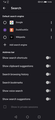completely disable autocomplete in URL bar
Just received 79.0.5 update. I have disabled all autocomplete options but if I type 'f' in URL bar it autocompletes as 'facebook'. Similarly, 't' completes as 'twitter', 'i' as 'instagram' etc. I really don't need or want my browser doing this. I tried about:config which seems to be disabled. Next I tried nightly which has about:config enabled but still couldn't disable autocomplete. I'd rather not use nightly tbh so a fix for ordinary Firefox would be appreciated.
Toate răspunsurile (3)
Hi atropa
If open the the Settings option in the menu and select Search and scroll down, you will be able to control the addressbar options.
I hope that this helps.
Hi Seburo. Thanks for trying to help, but as noted in OP I've disabled everything I can find including in search options. This is both in standard Firefox for Android and in nightly. My next option is Fennec F-droid if I can't get a solution here but I'd really prefer OG Firefox tbh
Switched to Fennec F-Droid. This resolved my issue and lets me avoid the godawful UI 'improvements' from the latest update. Ditched FF on desktop too, moved to Pale Moon.