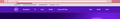Buttons stopped working on BT Home Page
This morning I had trouble opening my Email from the BT Home page because the buttons don't work, FF Version 80.0.1, (64 bit)they work in Chrome and MS Edge, also in FireFox on a laptop version 76.0.1 (32bit), the buttons in other websites are OK.
I have been in touch with BT and there engineer concluded that it is FireFox that is causing the problem!
Have any of you experienced any similar problems?
Thank you for you time.
Mike.
Soluție aleasă
Thank you cor-el
I tried all the things that you suggested below and it cleared the blockage, thank you for knowing the solution, I spent hours this morning speaking to several BT people but they couldn't help.
Mike.
You can reload web page(s) and bypass the cache to refresh possibly outdated or corrupted files.
hold down the Shift key and left-click the Reload button press "Ctrl + F5" or press "Ctrl + Shift + R" (Windows,Linux) press "Command + Shift + R" (Mac)
Clear the Cache and remove the Cookies for websites that cause problems via the "3-bar" Firefox menu button (Options/Preferences).
"Remove the Cookies" for websites that cause problems:
Options/Preferences -> Privacy & Security Cookies and Site Data: "Manage Data"
"Clear the Cache":
Options/Preferences -> Privacy & Security Cookies and Site Data -> Clear Data -> Cached Web Content: ClearCitește acest răspuns în context 👍 0
Toate răspunsurile (6)
Did you try to close and restart Firefox ?
Firefox shows a purple shield instead of a gray shield at the left end of the location/address bar in case Enhanced Tracking Protection is blocking content. You can click shield icon for more detail and possibly disable the protection. You can check the Web Console for messages about blocked content.
- https://support.mozilla.org/en-US/kb/enhanced-tracking-protection-firefox-desktop
- https://support.mozilla.org/en-US/kb/trackers-and-scripts-firefox-blocks-enhanced-track
If you use extensions ("3-bar" menu button or Tools -> Add-ons -> Extensions) that can block content (Adblock Plus, NoScript, Disconnect, Ghostery, Privacy Badger, uBlock Origin) always make sure such extensions do not block content.
- make sure your extensions and filters are updated to the latest version
- https://support.mozilla.org/en-US/kb/troubleshoot-extensions-themes-to-fix-problems
You can try these steps in case of issues with web pages:
You can reload web page(s) and bypass the cache to refresh possibly outdated or corrupted files.
- hold down the Shift key and left-click the Reload button
- press "Ctrl + F5" or press "Ctrl + Shift + R" (Windows,Linux)
- press "Command + Shift + R" (Mac)
Clear the Cache and remove the Cookies for websites that cause problems via the "3-bar" Firefox menu button (Options/Preferences).
"Remove the Cookies" for websites that cause problems:
- Options/Preferences -> Privacy & Security
Cookies and Site Data: "Manage Data"
"Clear the Cache":
- Options/Preferences -> Privacy & Security
Cookies and Site Data -> Clear Data -> Cached Web Content: Clear
Start Firefox in Safe Mode to check if one of the extensions ("3-bar" menu button or Tools -> Add-ons -> Extensions) or if hardware acceleration or userChrome.css is causing the problem.
- switch to the DEFAULT theme: "3-bar" menu button or Tools -> Add-ons -> Themes
- do NOT click the "Refresh Firefox" button on the Safe Mode start window
Soluție aleasă
Thank you cor-el
I tried all the things that you suggested below and it cleared the blockage, thank you for knowing the solution, I spent hours this morning speaking to several BT people but they couldn't help.
Mike.
You can reload web page(s) and bypass the cache to refresh possibly outdated or corrupted files.
hold down the Shift key and left-click the Reload button press "Ctrl + F5" or press "Ctrl + Shift + R" (Windows,Linux) press "Command + Shift + R" (Mac)
Clear the Cache and remove the Cookies for websites that cause problems via the "3-bar" Firefox menu button (Options/Preferences).
"Remove the Cookies" for websites that cause problems:
Options/Preferences -> Privacy & Security Cookies and Site Data: "Manage Data"
"Clear the Cache":
Options/Preferences -> Privacy & Security Cookies and Site Data -> Clear Data -> Cached Web Content: Clear
You're welcome.
cor-el, it has gone back to "Not Working" again, I will have to work round it for now, if I go below into the site and click I get a new window and it allows the buttons to work.
Very strange and I don't have time today.
Thank you once again.
Mike.
Are you using content blocking extensions that could be causing issues ?
If you reload the page then you might get other adds that aren't causing issues. You can right-click on a not working button and check via Inspect Element what element is selected.
cor-el,
Now it is working when I came back, I am an electrician and to me it seems like a loose connection except there are none in a website.
I will leave you in peace and just live with it, if I move off the home page when it isn't working I get the same buttons in other pages where they always work.
Thanks again for your time and taking the trouble to advise me.
Mike.