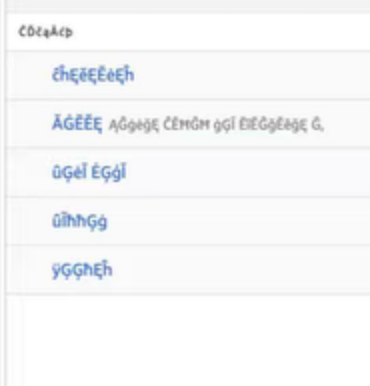Weird language on specific website
I see a weird language on specific browser, image attached.
Tried re-installing browser, cleared cookies and cache on browser and restarted. Issue doesn't fix
Language is set as English
Me colleagues doesn't have an issue. Safari works fine though.
Issue is with firefox and chrome browsers
Please help!
Toate răspunsurile (1)
This is usually caused by a problem with a specific font and you need to identify this font and fix this.
You can check in Font Book for font issues like corrupted and duplicate fonts. Note that you shouldn't disable "Allow pages to choose their own fonts, instead of your selections above" as this will cause issues with iconic fonts used by webpages to display small icons (you may see text labels instead of icons).
You can right-click and select "Inspect" to open the built-in Inspector with this element selected.
You can check in the Rules tab in the right panel in the Inspector what font-family is used for selected text. You can check in the Fonts tab in the right panel in the Inspector what font is actually used because Firefox might be using a different font than specified by the website.